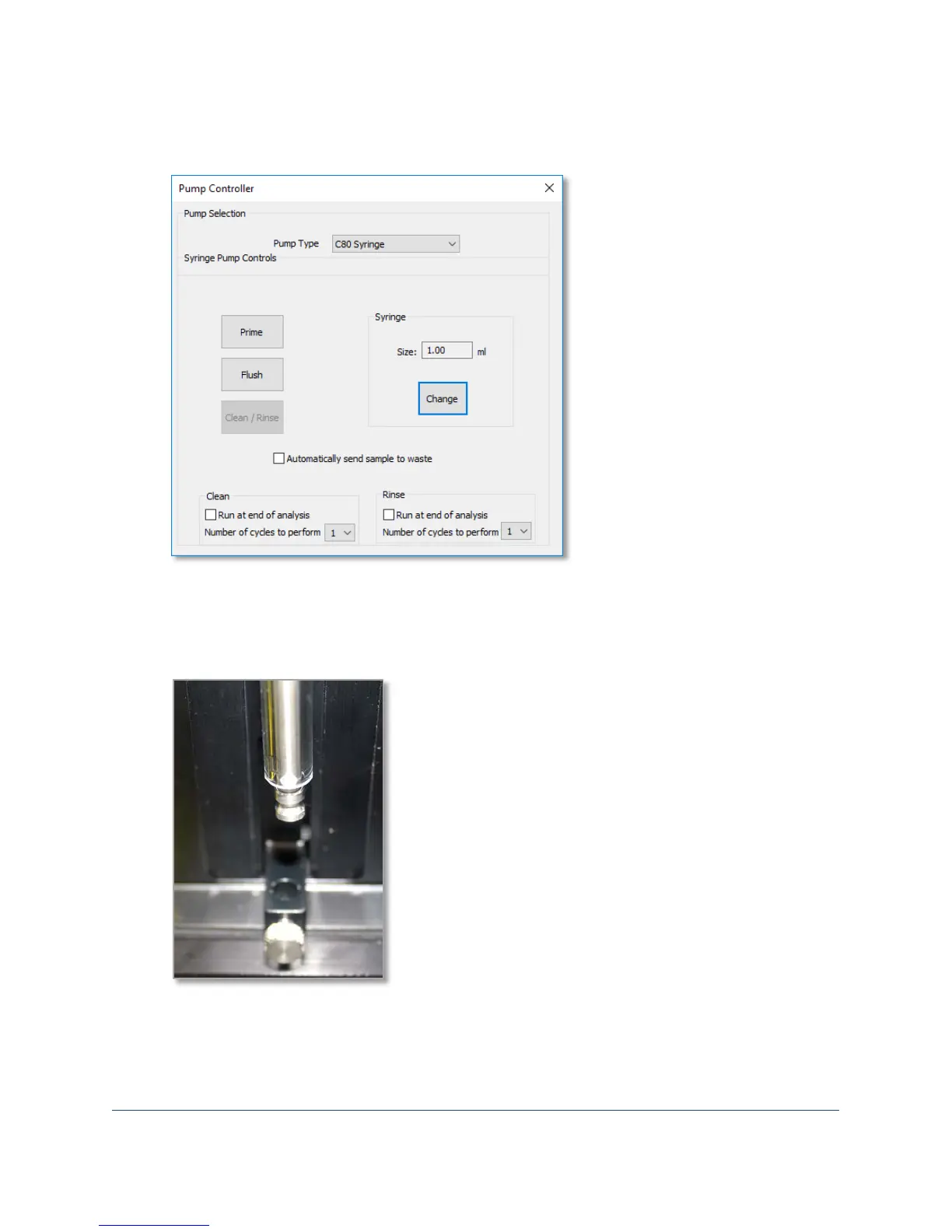FlowCam® 8000 Series Dynamic Imaging Particle Analyzer
To change the pump syringe:
1. Select Setup> Pump from the menu bar. The Pump Controller dialog opens.
2. Click the Change button under the Syringe options.
3. A message asks if you want to change the syringe. Click Yes, and follow the onscreen prompts.
4. Turn the plunger lock screw counterclockwise three turns. Click OK. The plunger base moves
down to allow for removal.
5. Unscrew the syringe from the valve, and remove it.
6. Screw the new syringe into the valve, and center the plunger in the syringe. Click OK. The
plunger base moves back into place.
7. Securely tighten the plunger lock screw. Click OK.
