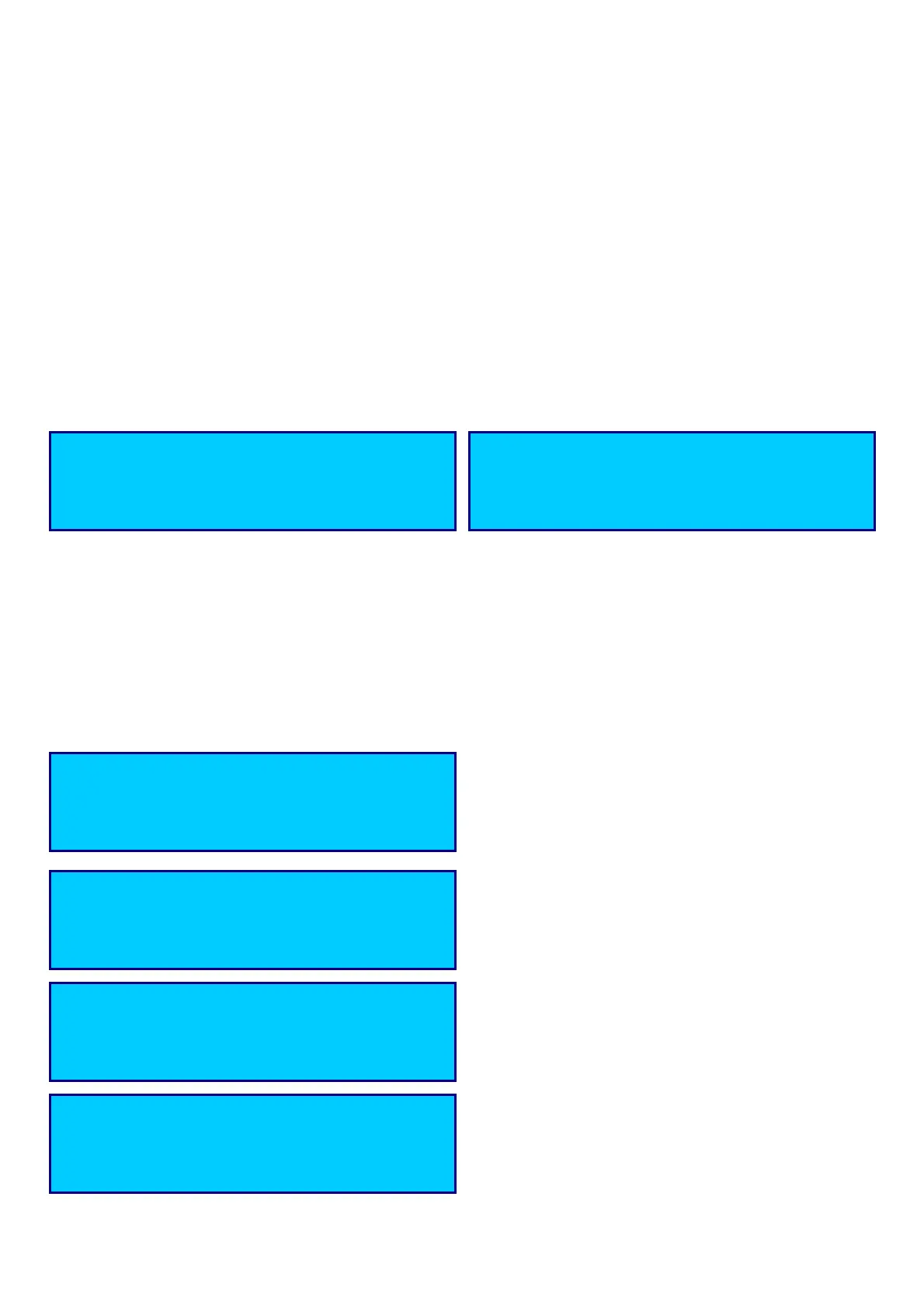0000137242 Rev. 7.1 14
3.2 INSTRUMENT KEYBOARD
Esc/Mode = Dual function key
Esc= Exits the menu
Mode= Displays the measurement SetPoints (hold down for 3 seconds)
Cal = Accesses the calibration menu (hold down for 3 seconds)
Enter = Confirms the function, Displays the alarms list (hold down for 3 seconds)
Esc+Enter = Key combination for accessing the programming menu (hold down for 3 seconds)
Navigation keys= Up, Down, Right, Left for selecting parameters and navigating the menus
3.3 CALIBRATING THE OPERATING PARAMETERS
Note: Any unavailable chemical measurements will not be displayed.
Calibration can be carried out using the menus shown on the display. Hold down the CAL key for 3 seconds to
access the Calibration menu. Quick Calibration (For all the possible calibration modes, enter the programming
mode and access the item "2 Calibration”).
Use the Up and Down keys to select the probe to be calibrated and press ENTER.
3.3.1 PH PROBE CALIBRATION
3.3.1.1 STANDARD MODE
Connect the pH probe to the instrument as indicated in the electrical connections.
Select the pH probe from the Calibration menu. Select the first option (Standard Calibration)
Select whether to perform the calibration in Automatic (AUTO) or Manual (MAN) mode.
At the end of each calibration point, the instrument will display the quality of the electrode as a percentage.
pH
ORP
ORP ↑
↑↑
↑
CL
7.00pH 25.0°C
7.00pH 25.0°C
4.00pH 25.0°C
In Automatic (
) mode:
• Immerse the probe in the 7 pH solution and
press Enter
• Wait 60 seconds. When finished, the
instrument will display the probe’s quality as
a percentage value.
• Immerse the probe in the 4 pH or 9.22 pH
solution and press Enter
• Wait 60 seconds. When finished, the
instrument will display the probe’s quality as
a percentage value.
• Once the operation has concluded, a
message will appear indicating that the
calibration has been carried out successfully.