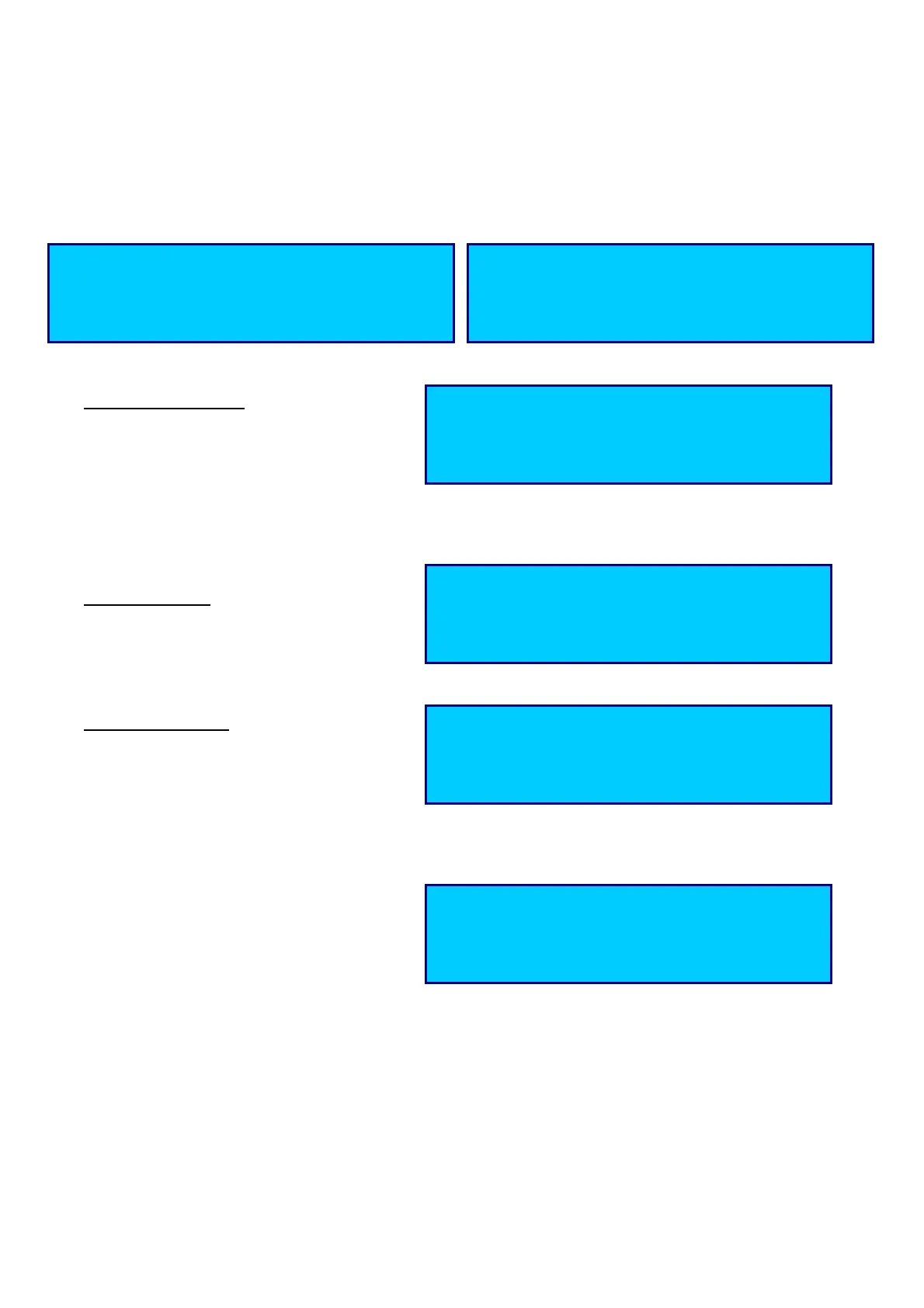0000137242 Rev. 7.1 20
NO
3.4 VIEWING ALARMS
The alarms recorded by the instrument can be viewed using the menus shown on the display. Hold down the
ENTER key for 3 seconds to access the ALARMS menu.
The menu contains the following items:
1) View recorded alarms
Number of alarms present in the list (1/14)
Date
List of Alarms with time of recording,
use the up and down keys to scroll through
the list.
2) Reset Alarms list
Use the up and down keys to select
No/Yes and press ENTER
3) Reset Alarms Relay
Use the up and down keys to select
No/Yes and press ENTER
This function can be used to shut off the
alarms relay.
4) Reset OFA
Use the up and down keys to select
No/Yes and press ENTER
VIEW ALARMS
RESET ALARMS LIST
05:59 PH HIGH
06:00 RX LOW
NO
RESET ALARMS LIST ↑
↑↑
↑
RESET ALARMS RELAY
NO