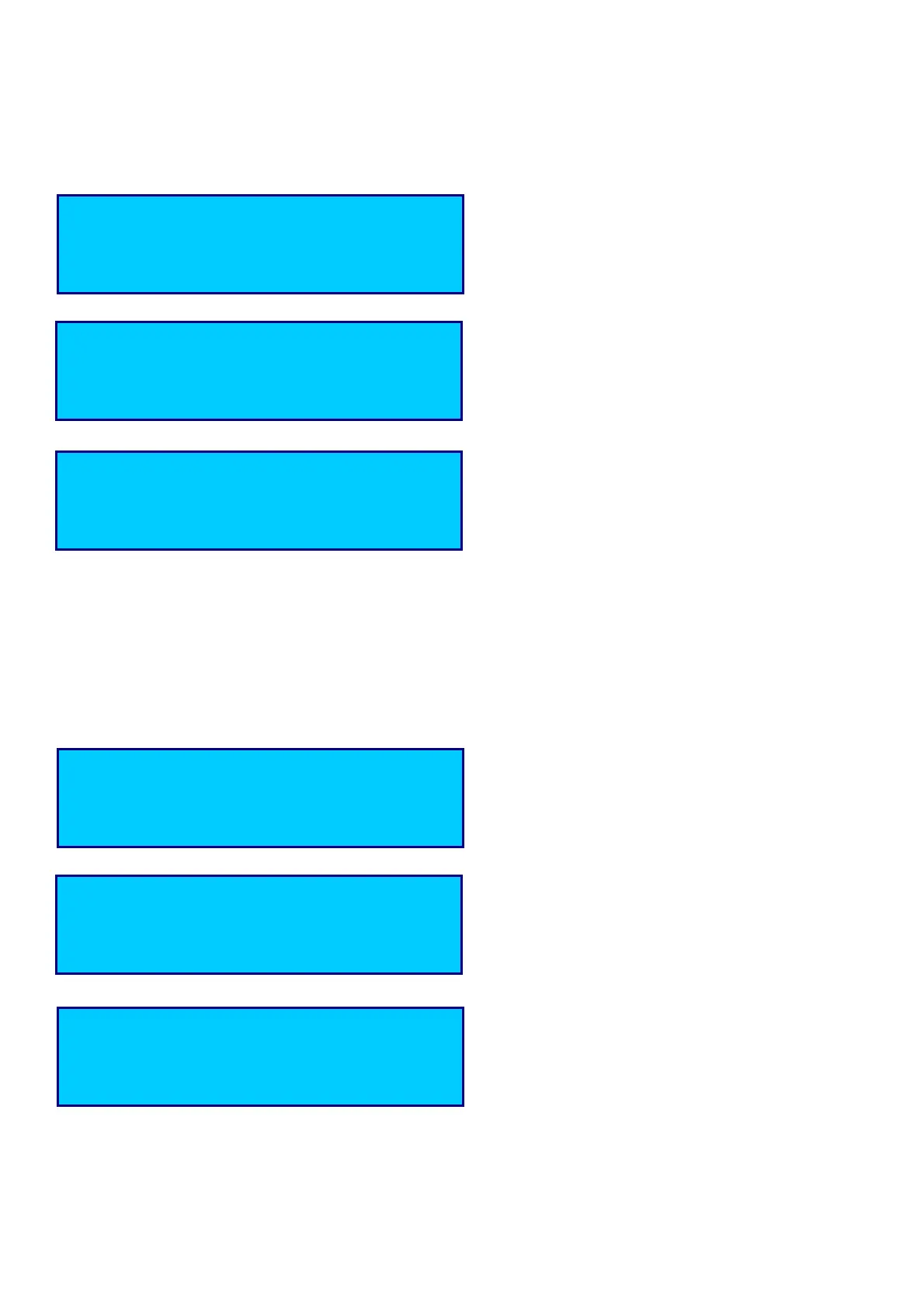0000137242 Rev. 7.1 19
3.3.5 FLOW SENSOR CALIBRATION
Connect the flow meter sensor to the instrument as indicated in the electrical connections.
Select the FLOW. probe from the Calibration menu.
3.3.6 NTU PROBE CALIBRATION
Connect the flow meter sensor to the instrument as indicated in the electrical connections
Select the NTU probe from the Calibration menu
Enter To Start
Pulses: 0
• Press Enter When The Sensor is Ready to
Read a Flow, and you have a System to
read the relative Liter Volume
• Open flow of product(water), the sensor
send pulses to the instruments(as shown in
the screen)
• Close the flow of product(water). The system
shown the total pulses from the sensor
• When the pulses are finished, press Enter
• Now enter the liters linked to the pulses.
• Press Enter and the calibration are finished
Pulses: 150
Liters: 100
4.05NTU
4.00NTU
4.00NTU
In Manual (
) mode:
• Use a reference instrument to read the
temperature value.
• Adjust the value shown on the display to
match the value read by the reference
instrument. Press Enter to confirm.
• Wait 10 seconds for the calibration to
complete.
• Once the operation has concluded, a
message will appear indicating that the
calibration has been carried out successfully.
