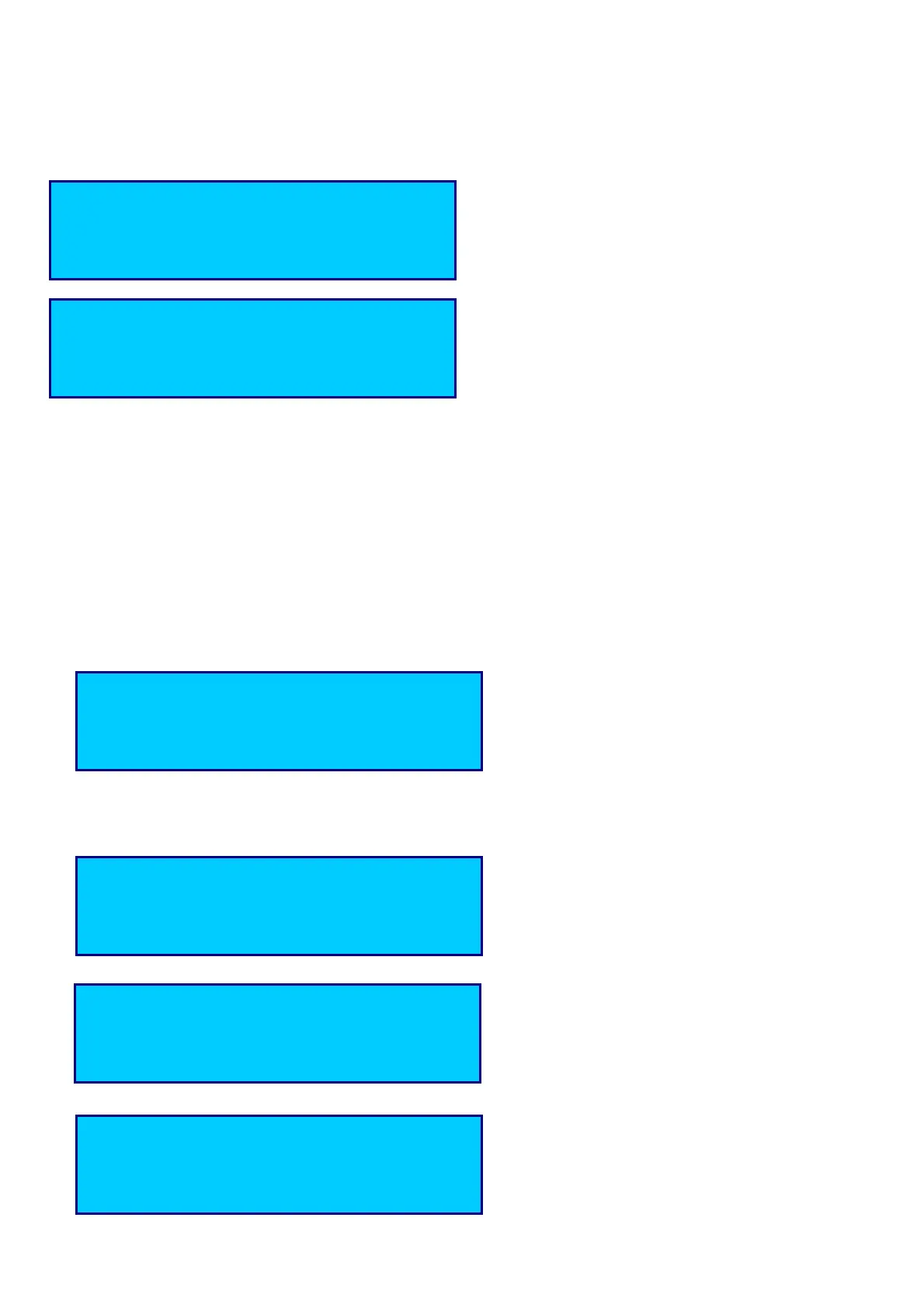0000137242 Rev. 7.1 17
3.3.2.2 BY REFERENCE MODE
Connect the ORP probe to the instrument as shown in the electrical connections section.
Select the ORP probe in the Calibration menu.
Select the second option (By Ref Calibration)
This type of calibration can be performed WITHOUT removing the probe from the probe holder, simply reading the
ORP value in order to make the appropriate correction on the read measure. If a standard calibration will be
performed, the value set in this By Ref calibration, will be canceled!
3.3.3 CL (CHLORINE) PROBE CALIBRATION
Connect the probe to the instrument as indicated in the electrical connections.
Select the CL probe from the Calibration menu.
2B1 period one
0.50 ppm
1.20 ppm
1.20 ppm
• Use a reference instrument to read the
chlorine value.
• Adjust the value shown on the display to
match the value read by the reference
instrument. Press Enter to confirm.
• Wait 10 seconds for the calibration to
complete.
• Once the operation has concluded, a
message will appear indicating that the
calibration has been carried out successfully.
2B1 One Point
2B2 Two Points
+475mV
+500mV
On ByRef option:
• Is displayed the reading of the ORP value,
without calibration and flashing
• The value can be modified
• Set the real ORP value
• Confirm with Enter
• Upon confirmation, the ORP value is
displayed, stops flashing and the underlying
tag “Wait” starts flashing.
• After a few seconds the system
automatically returns to the previous menu
(selection of the calibration type)