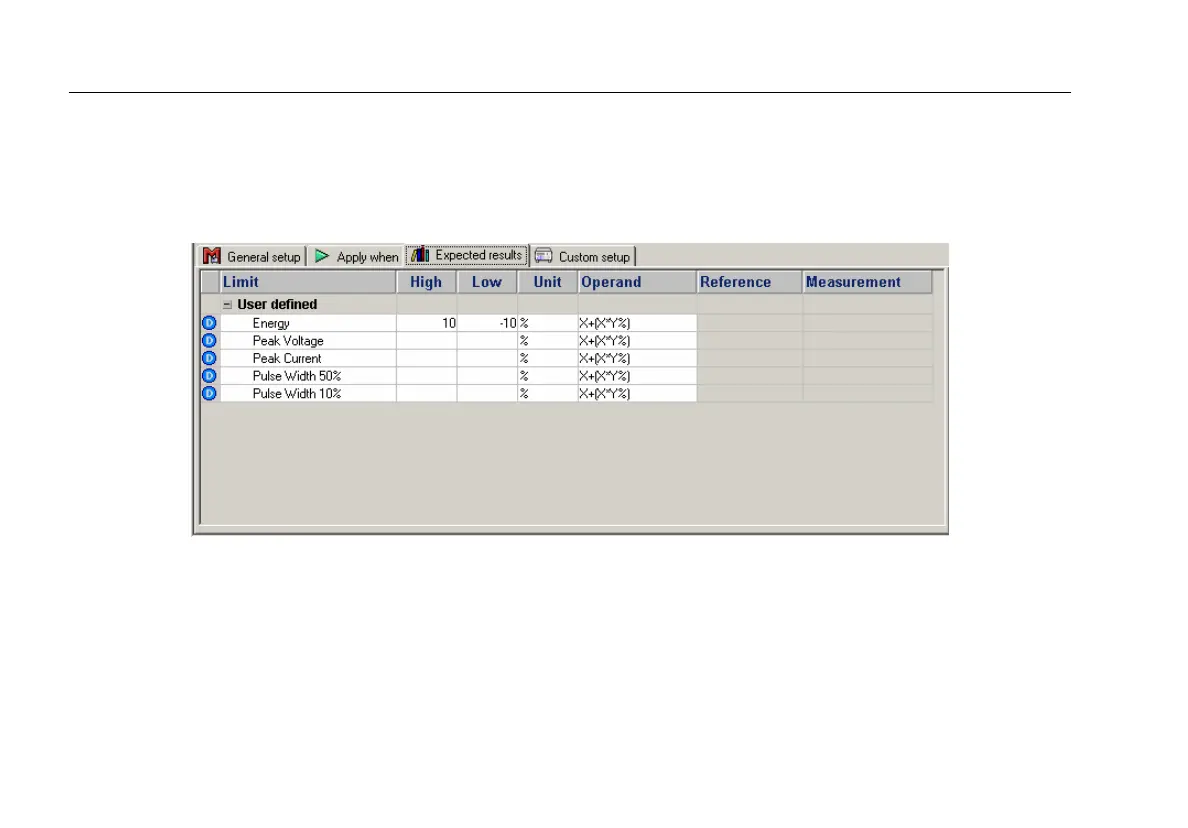Impulse 6000D, 7000DP
Users Manual
56
3. Click the Apply when tab to assign report levels,
standards, and service events to test elements.
4. Click the Expected results tab to view or change the
measurement limits for tests, as shown in Figure 34.
Note
The Expected results page is unavailable when test
elements do not return measurement data.
fcz10.bmp
Figure 34. Expected Results Options for User Input