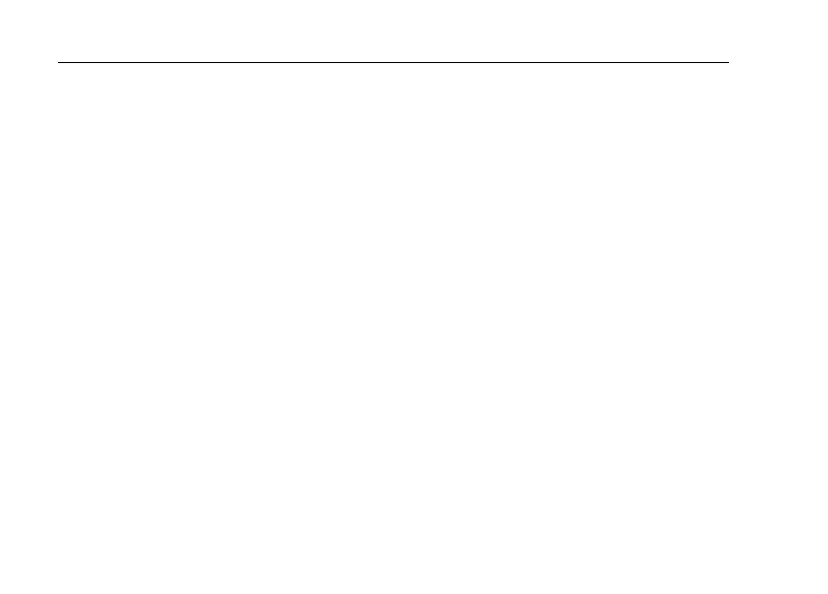101
Users Manual
12
Test Diodes
1. Turn the rotary switch to
D.
2. Push the YELLOW button twice to activate the diode test mode.
3. Connect the red test lead to the J terminal and the black test lead to the COM
terminal.
4. Connect the red probe to the anode and the black test lead to the cathode of the diode
being tested.
5. Read the forward bias voltage value on the display.
6. If the polarity of the test leads is reversed with diode polarity, the display reading shows
o. This can be used to distinguish the anode and cathode sides of a diode.
Measure Capacitance
1. Turn the rotary switch to
c.
2. Connect the red test lead to the J terminal and the black test lead to the COM
terminal.
3. Touch the probes to the capacitor leads.
4. Let the reading stabilize (up to 18 seconds).
5. Read the capacitance value on the display.