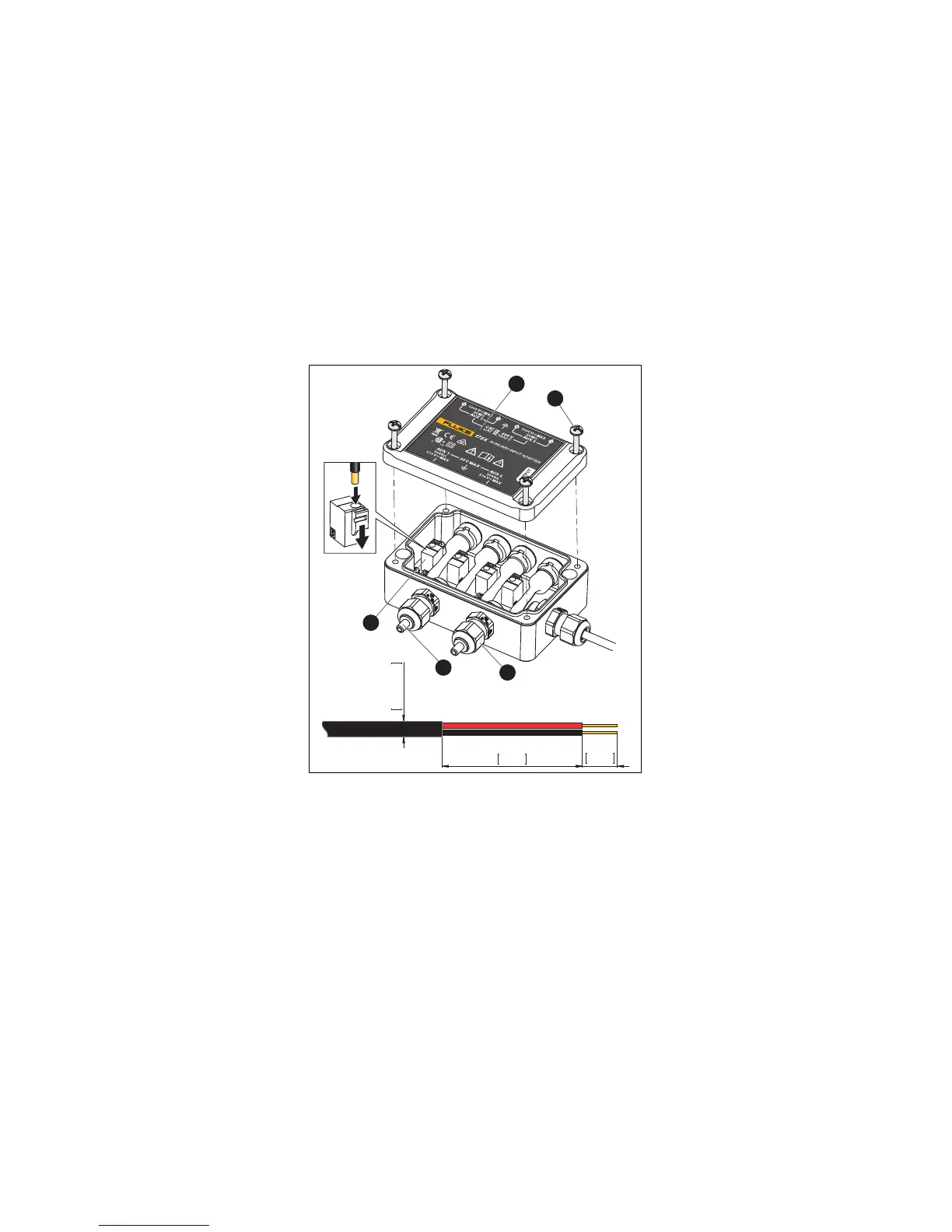Direct Input
0 V DC to 10 V DC Configuration
To connect the Adapter:
1. Make sure that all 4 mm safety test leads are disconnected.
2. Loosen the 4 captive screws and remove the lid to
open the housing.
3. Cut and strip the cable.
4. Open the grommet strain relief and remove the dummy
plug D.
Note
The dummy plug or a cable must be installed to achieve
the ingress protection of IP50.
