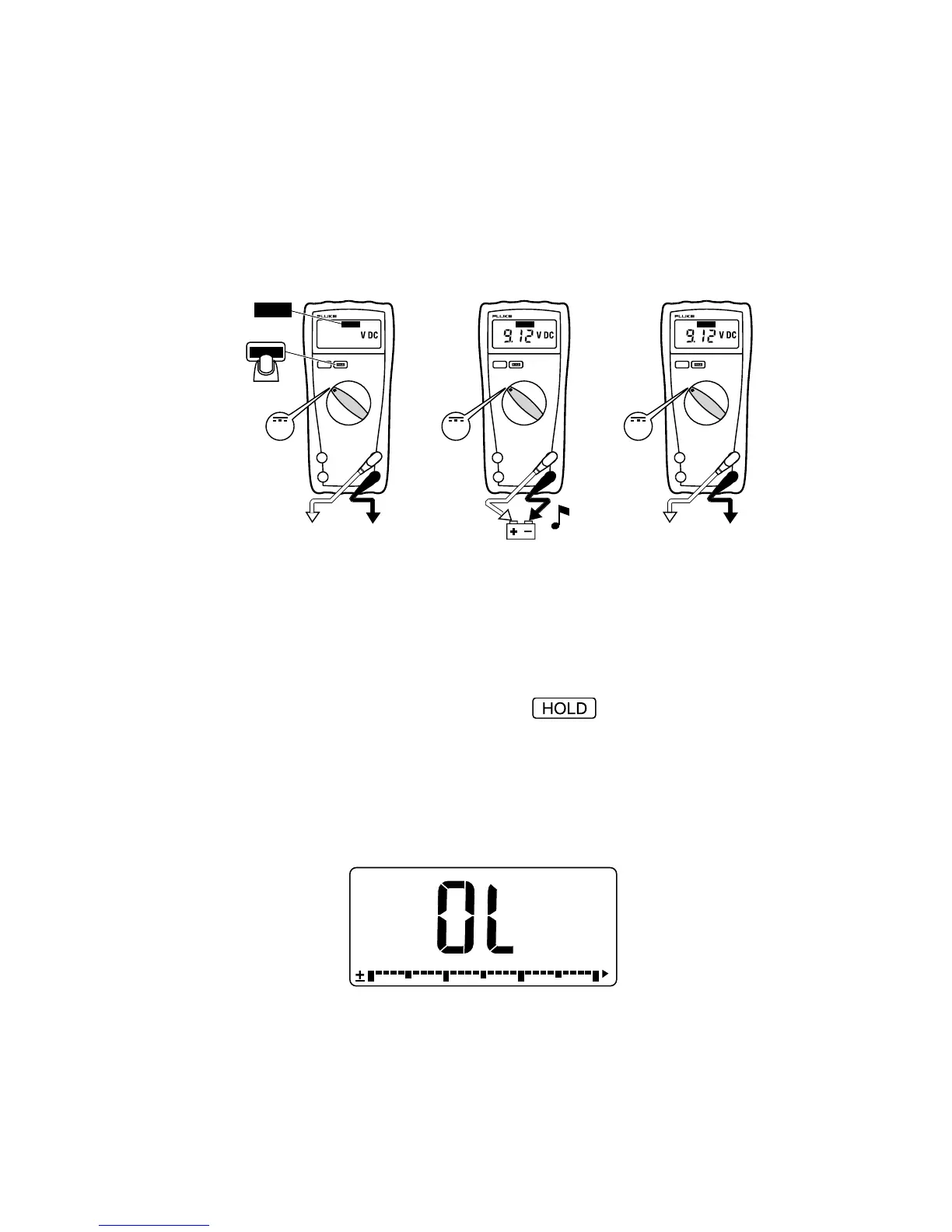77/75/23/21 English Instruction Sheet
Page
3
Automatic Touch Hold
Mode
W Warning
To avoid electric shock, do not use the Touch Hold
mode to determine if a circuit with high voltage is
dead. The Touch Hold
mode will not capture
unstable or noisy readings.
The Touch Hold
mode automatically captures and displays
stable readings for all functions.
Single Beep
RANGE
+
__
RANGE
+
_
RANGE
CAT
CAT
+
HOLD
HOLD
HOLD HOLD
AUTO
Momentary
HOLD
V V V
hc4f.eps
When the meter captures new input, it beeps and a new reading
is displayed.
Note
Stray voltages can produce a new reading.
To exit the Touch Hold mode, press momentarily or
turn the rotary switch.
Bar Graph
The bar graph shows readings relative to the full scale value of
the displayed measurement range and indicates polarity.
hc15f.eps