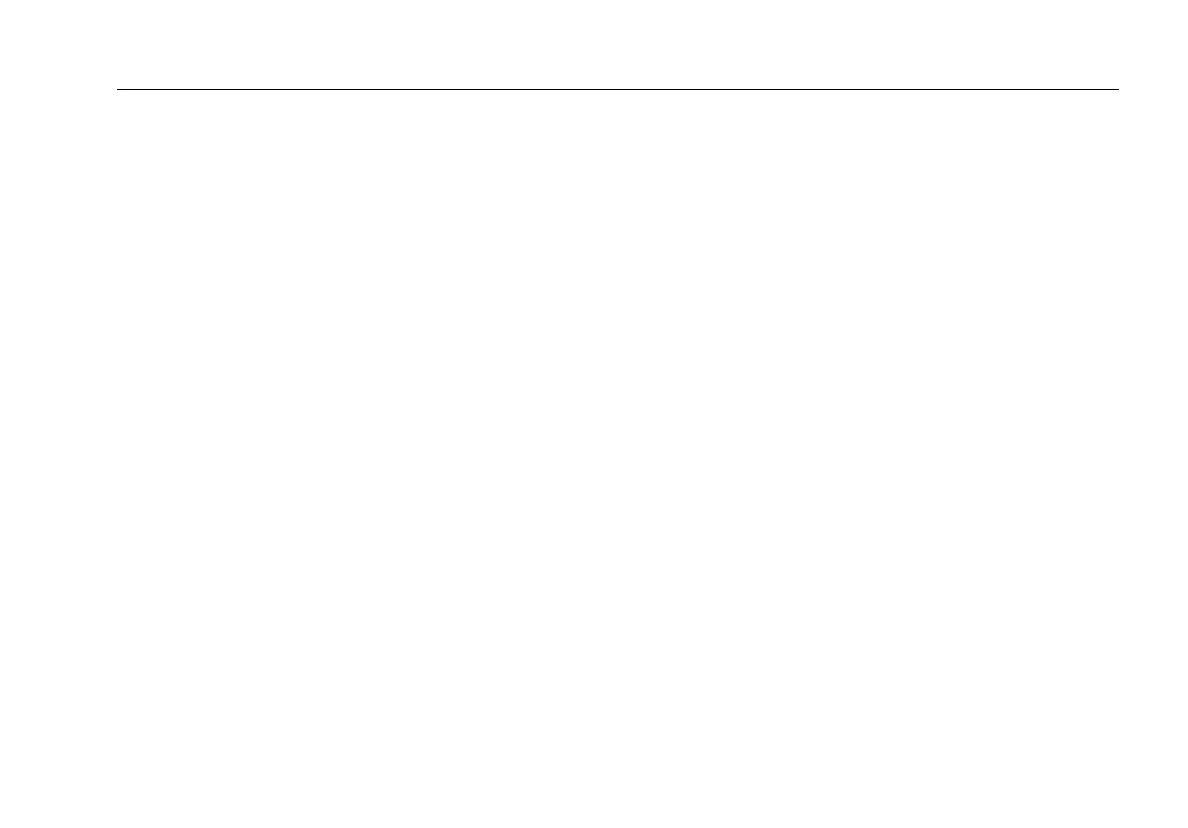Operating Features
7
nS converts to megohms. (Example: 2 nS converts to 500
Me.) Use for measuring resistance above 32 megohms.
Select e, open test leads, press RANGE button twice.
Refer to item 7 for manual range operation.
Q
Analog Bar Graph Display
Analog representation of input. Composed of 31
segments which illuminate starting from the left as the
input increases. (See display inside rear cover.) A minus
sign (-) is displayed for reverse-polarity inputs. Updated
25 times per second.
R
Decimal Point/Range Indicator
Decimal point position and the digits (3, 30, 300) under
the decimal point indicate the range in use.
S
R
Manual Range Annunciator
Displayed in the Manual Range mode or if the selected
function has only one range. Absence of the indicator
implies autorange mode in use. The meter powers-up in
autorange. In autorange, the meter automatically selects
the measurement range. Refer to item 7 for operation.
T N
Low Battery Annunciator
Battery voltage is tested each time the function switch is
moved to a new position.
WWarning
To avoid false readings, which could lead to
possible electric shock or personal injury,
replace the battery as soon as the low
battery indicator (U) appears.
U
−
Negative Polarity Annunciator
Automatically indicates negative input.
V
Overload Indication
These symbols indicate the input is too large for the input
circuitry. (The location of the decimal point depends on
the measurement range.)
W
Overflow Indication
These symbols indicate the calculated difference in the
Relative mode is too large to display (>3999 counts) and
that the input is not overloaded.