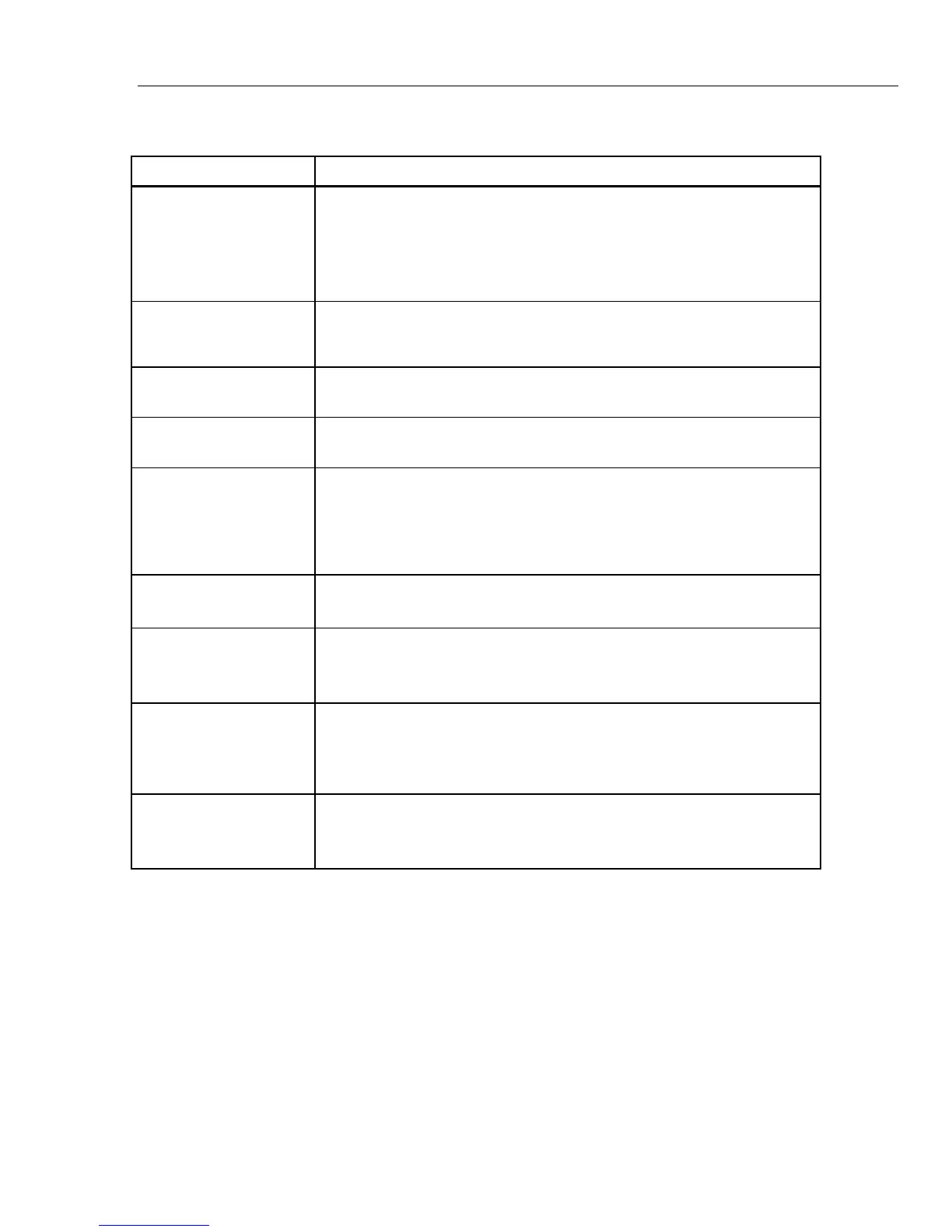Multifunction Calibrator
Rear-Panel Features
21
Table 6. Rear-Panel Features (cont.)
Item Description
PHASE LOCK IN
BNC Connector
Provides the input for an external signal onto which the Calibrator can be
phase locked. (1 V rms to 10 V rms, 10 kΩ input impedance.) The
connector shell is not connected directly to chassis ground. It is connected
internally to the OUTPUT LO binding post. The maximum allowable
potential between the connector shell and chassis ground is 20 V peak.
Refer to "Phase Locking to an External Signal," in Chapter 4 of the
Operators Manual for details.
AC PWR INPUT
Connector
A grounded male three-prong connector that accepts the mains power cord.
Master ON/OFF Switch
This switch must be in the ON (I) position before the soft power button on
the front panel will function.
F1 Fuse Holder
Line power fuse. Refer to "Fuse Replacement" for fuse rating information
and the fuse replacement procedure.
Chassis Ground
Binding Post
A binding post that is internally grounded to the chassis. If the Calibrator is
the location of the ground reference point in a system, this binding post can
be used for connecting other instruments to earth ground. (The chassis is
normally connected to earth ground through the three-conductor line cord
instead of through the earth ground binding post.) Refer to "Connect the
Calibrator to the UUT" in Chapter 4 of the Operators Manual for details.
Rear USB Port
USB port for remote control of the Calibrator. Chapter 5 of the Operators
Manual describes how to connect to the USB interface. Refer Chapter 6 of
the Operators Manual for remote programming instructions.
RS 232 Connector
A male (DTE) serial port connector for remote control of the Calibrator.
Chapter 5 of the Operators Manual describes proper cabling and how to set
up the Serial interface and connect to it. Refer to Chapter 6 of the
Operators Manual for remote programming instructions.
Ethernet Connector
100 Base/T Ethernet connector for remote control of the Calibrator. Chapter
5 of the Operators Manual describes proper cabling, how to set up the
interface, and how to transmit data from the Calibrator. Chapter 5 of the
Operators Manual also describes how to use the Ethernet interface for
remote control.
IEEE-488 Connector
A standard interface connector for operating the Calibrator in remote control
as a Talker or Listener on the IEEE-488 Bus. Refer to Chapter 5 of the
Operators Manual for bus connection. Refer to Chapter 6 of the Operators
Manual for remote programming instructions.
