Maintenance
Calibration Adjustments for Models 7-300 and 7-600
3
3-11
5. Connect the calibrator to the [+] and COM input jacks on the meter. Defeat the 50Ω
divider on the calibrator (if any).
6. Apply an input of 3.500V dc ±0.25%. Wait at least 3 seconds.
7. Apply an input of 3.75V dc ±0.25%. Wait 5 seconds.
8. Adjust R4 so that the meter displays a reading between 3.747 and 3.753V dc.
9. Remove the inputs to the meter, disconnect the battery, and reassemble the meter.
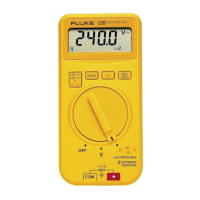
