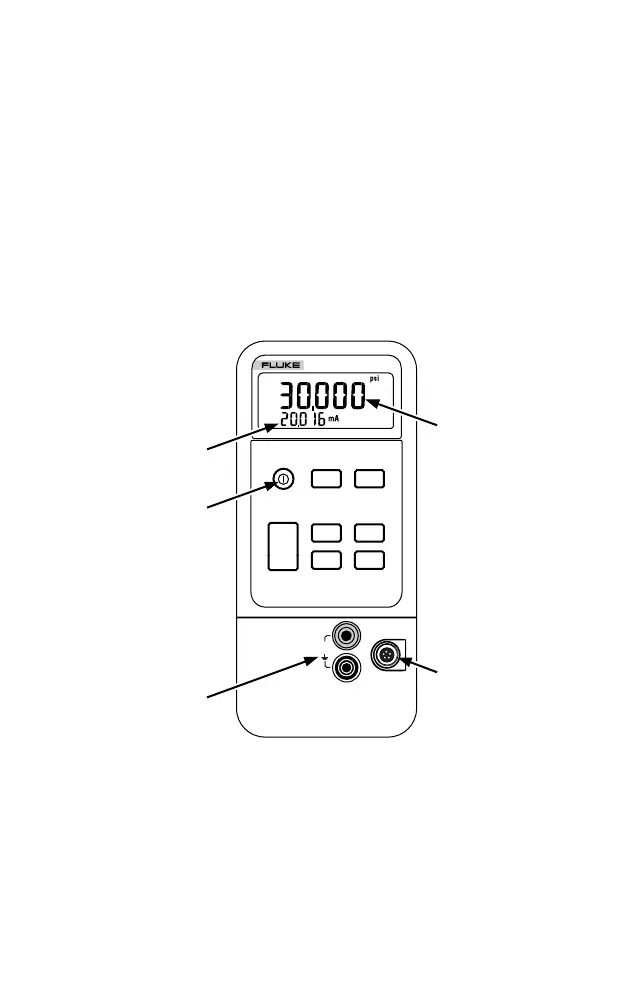716 English Instruction Sheet
Page
4
Getting Acquainted with the Calibrator
Press
O
to turn the Calibrator on and off. The Calibrator displays
pressure and current measurements simultaneously. See the
figure below.
The upper part of the display shows the applied pressure. Press
U
to select a different pressure unit. When you cycle the
power off and on, the Calibrator retains the pressure unit you last
used.
The lower part of the display shows the current (up to 24 mA)
applied to the current (mA) inputs. The current inputs are fused
with a 0.125 A, 250 V fast fuse (Littelfuse
type 2AG).
716
PRESSURE
CALIBRATOR
HOLD
COM
30V
MAX
mA
Current mA
measurement
Pressure
measurement
On/Off Button
Pressure
module input
Current input
DAMPUNITS
MIN
MAX
ZERO
CLR
HOLD
qn005f.eps
