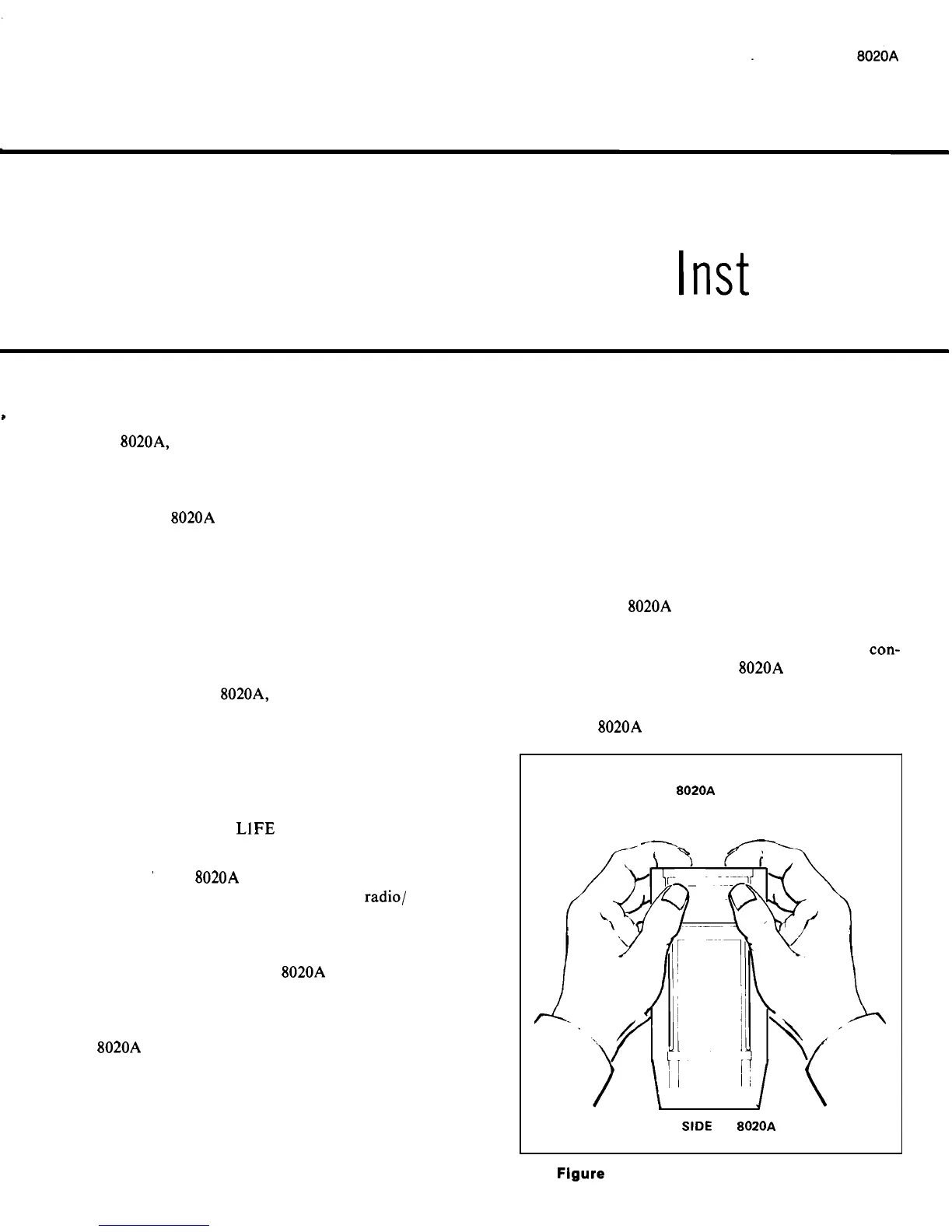Section
2
Operating Inst ructions
2
-
1.
INTRODUCTION
a
P
2
-
2.
To fully utilize the measurement capabilities of
the
8020A, a basic understanding of its measurement
techniques and limitations is required. This section of the
manual provides that information, plus a few
applications that may prove useful. For example, did you
know your
8020A will provide direct
-
reading dc current
gain (beta) measurements for both NPN and PNP
transistors? If you'll take time to read this section of the
manual, we'll show you how its done.
2
-
3.
OPERATING NOTES
2
-
4. The following paragraphs are intended to
familiarize the operator with the capabilities and
limitations of the
8020A, and to instruct him in routine
operator's maintenance such as fuse and battery
replacement.
2
-
5.
Input Power
2
-
6. BATTERY LlFE
2
-
7.
'
The 8020A is designed to operate on a single,
inexpensive 9V battery of the transistor
radio/ calculator
variety (NEDA 1604). If an alkaline battery is used, a
typical operating life of up to 200 hours can be expected.
Carbon
-
zinc batteries will have a useful life of up to 150
hours. In either event the
8020A will display a BT (in
upper left
-
hand corner) when the battery has exhausted
approximately 80% if its useful life. When BT first
appears, the battery is capable of properly operating the
8020A for at least another 20 hours.
NOTE
To ensure operation within the accuracy
specifications, the battery should be replaced
when the voltage measuredat the center of the
battery eliminator connector falls below
-
3.00
volts (with respect to the COMMON input).
2
-
8. BATTERY INSTALLATION/ REPLACEMENT
WARNING
BATTERY REPLACEMENT SHOULD ONLY
BE PERFORMED AFTER THE INPUT
SIGNAL AND TEST LEADS HAVE BEEN
REMOVED FROM THE INPUT TERMINALS,
AND THE POWER SWITCH IS SET TO OFF.
2
-
9. Use the following procedure to install or
replace the battery:
a.
Set the
8020A power switch to OFF.
b.
Remove test leads from external circuit
con-
nections and from the 8020A input terminals.
c. Open the battery compartment on the bottom of
the
8020A using the method shown in Figure 2
-
1.
USE THUMBS TO PUSH BATTERY
COVER FROM
8020A CASE. INDEX
FINGERS SHOULD BE USED TO
PREVENT COVER FROM FLYING AWAY.
--
BACK SIDE OF 8020A
Flgure
2
-
1.
Recommended Method of
Removlng Battery Cover
2
-
1
