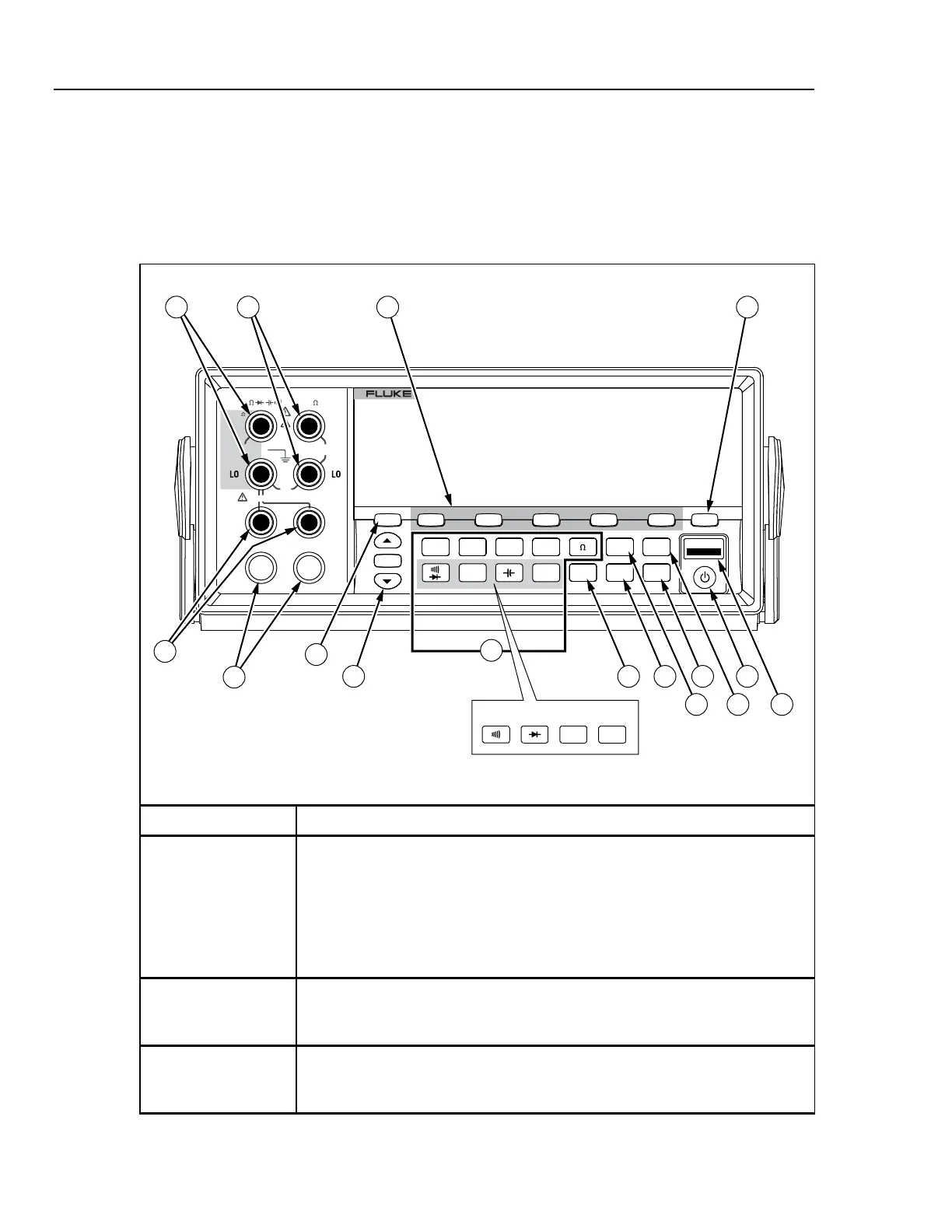8845A/8846A
Users Manual
3-4
Controls and Indicators
Front-Panel Feature Descriptions
Table 3-1 shows the Meter’s front-panel controls and connectors.
Table 3-1. Front-Panel Controls and Connectors
8846A
6-1/2 DIGIT PRECISION MULTIMETER
DC V
ACV
DC I AC I
TRIG
FREQ
PERIOD
TEMP
ZERO
INSTR
SETUP
MEAS
SETUP
RANGE
F1 F2 F3 F4 F5
BACK
MEMORY
ANALYZE
INPUT SENSE
HI
FRONT
REAR
10 A
1V
400
mA
4
W
HI
2W/4W
V
300V
FUSED
1000V CAT I
600V CAT II
12
1
16
15
2 3 4
68101113
14
7 59
PERIOD
FREQ
8845A Only
caw04.eps
Item Description
A
Input HI and LO connectors. Input connectors for Volts, 2-wire Ohms, Hz, Period,
Temperature, and Capacitance measurements. Input connectors source current
for 4-wire Ohms measurements. All measurements use the Input LO connector as
a common input. The LO input is isolated, and may be safely floated up to 1000 V
above earth ground regardless of the measurement type. 1000 V is the maximum
voltage rating between the Input HI and LO connectors and between each HI and
LO input and earth ground.
B
Sense HI and LO connectors. Sense connectors sense the voltage across the
unknown resistance for 4-wire Ohms measurements or provide the DCV
reference Input for DCV Ratio measurements.
C
Soft keys F1 through F5. Soft keys are used to select various menu options while
navigating the Meter’s menus. Each soft key’s function is identified with a label in
the bottom row of the display. Keys without a label above them are inactive