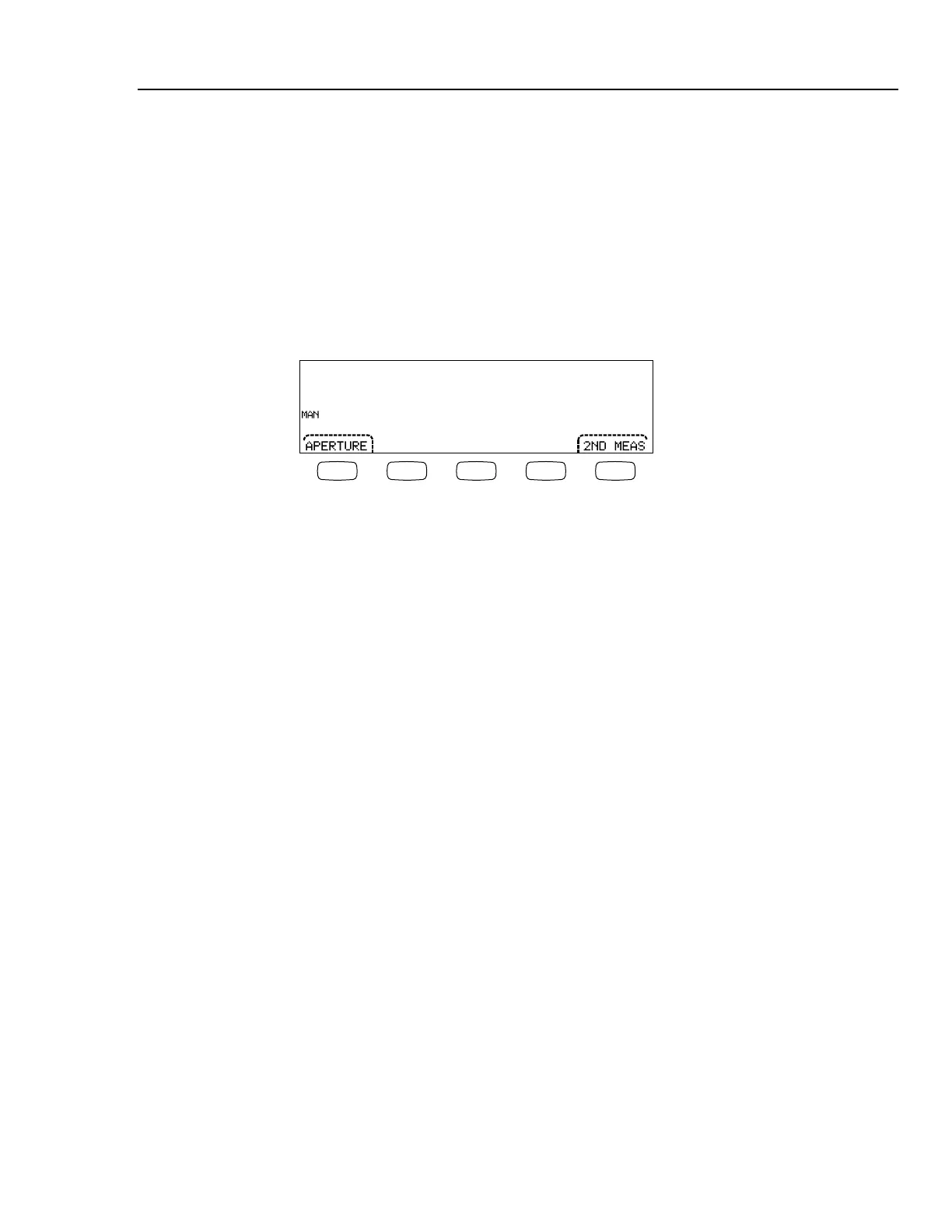Making Measurements
Measuring Frequency and Period 4
4-7
Measuring Frequency and Period
The Meter measures the frequency, or period of ac signals between 3 Hz and 1 MHz,
applied between the Meter’s HI and LO connectors.
The G key not only activates the Meter’s Frequency/Period function, but also toggles
the Meter’s primary display between the signal’s frequency and period measurement.
Therefore, whether a frequency or period measurement appears after pressing G
depends on the condition this function was left in the last time it was used.
To make a frequency measurement:
1. Press G.
0.000000
Hz
F1 F2 F3 F4 F5
caw06f.eps
If S is displayed, press G again to switch the primary display to frequency.
2. Connect the Meter to the signal as shown in Figure 4-1.
To make a period measurement:
1. Press G.
If HZ is displayed, press G again to switch the primary display to period.
2. Connect the Meter to the signal as shown in Figure 4-1.
Note
Each press of G switches the measurement between frequency and
period.
Function modifiers:
APERTURE Displays three different gate time selections: 0.01, 0.1 and 1 second.
These selections set the minimum amount of time the Meter takes to
measure frequency. Shorter gate times result in lower measurement
resolution.
2ND MEAS Cycles the secondary display through the measurement functions
listed below, and then off. When a second measurement function is
selected, the 2ND MEAS soft key label is highlighted.
Period – If a frequency measurement is in the primary display, the
period of the signal appears in the secondary display when the
2ND MEAS soft key is pressed.
Measuring Resistance
The Meter is capable of making two-wire and four-wire resistance measurements. Two-
wire measurements are easy to set up, and will make accurate measurements in most
applications. In a two-wire resistance measurement, both the source current and sensing
is done through the INPUT HI and LO terminals. A four-wire resistance measurement