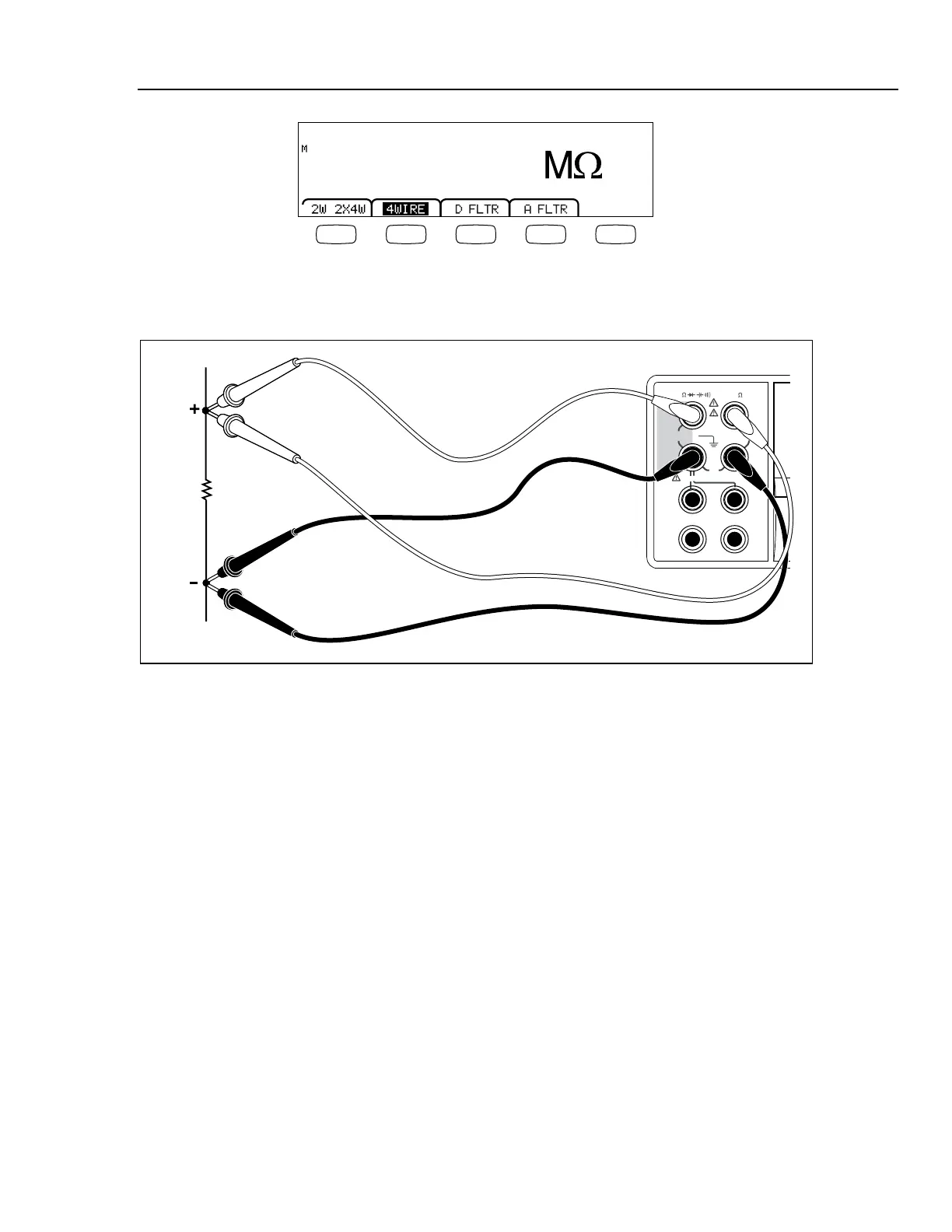Making Measurements
Measuring Resistance 4
4-9
0.217384
F1 F2 F3 F4 F5
caw031.eps
3. If not already highlighted as shown above, press the 4WIRE soft key to switch to a
four-wire measurement.
2
INPUT SENSE
HI
LO
FRONT
REAR
10 A
1V
400
mA
4W
HI
LO
2W/4W
V
300V
FUSED
1000 V CAT I
600V CAT II
caw023.eps
Figure 4-2. Input Connections for 4-wire Resistance Measurements
To make a four-wire resistance measurement using Fluke’s 2X4 test leads:
1. Connect the test leads to the Meter’s input connectors as show in Figure 4-3.
2. Press N.
3. If not already highlighted, press the 2X4WIRE soft key.