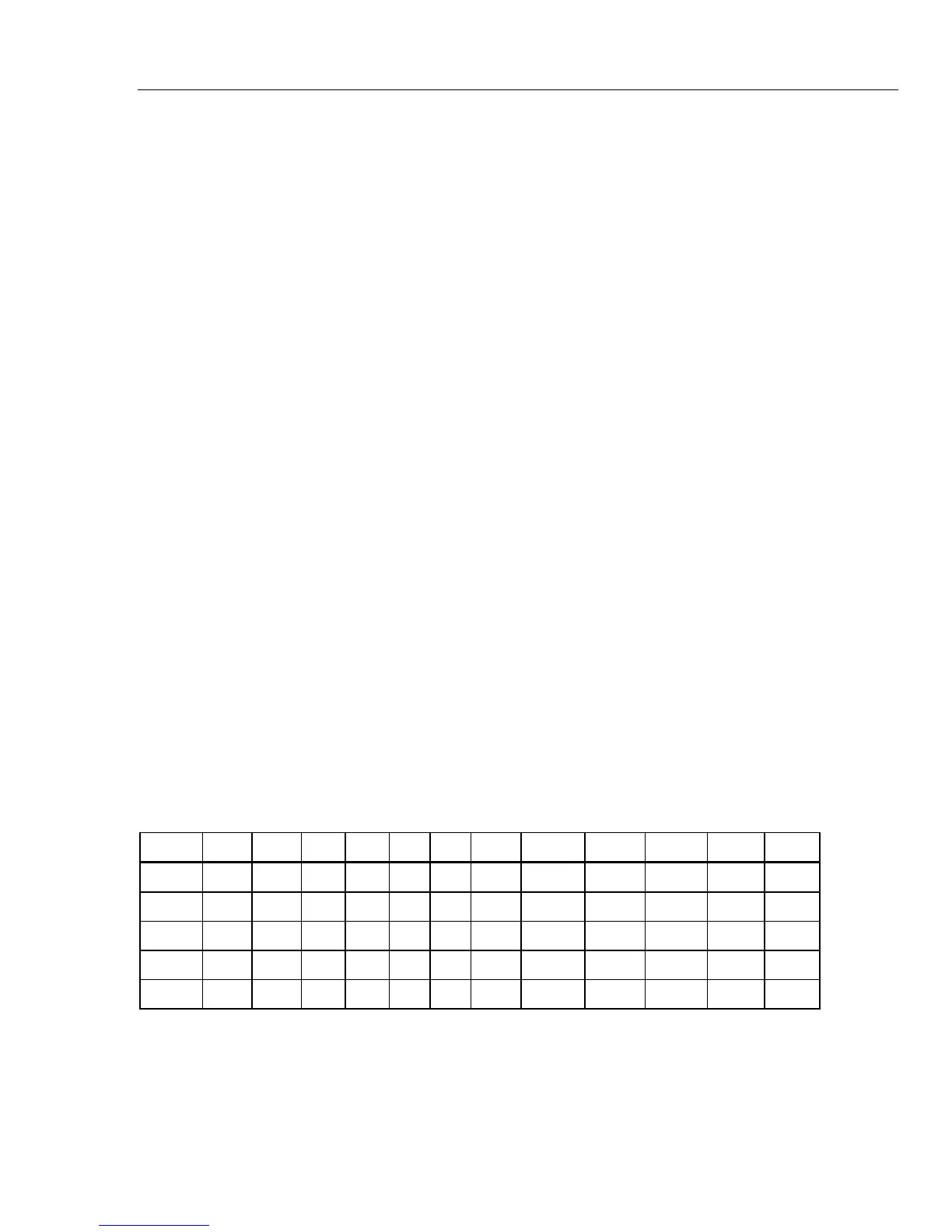Remote Operation
Supported SCPI Commands
51
INPut:IMPedance:AUTO(?) <n>
Description Activates or deactivates (default) the automatic input impedance mode for
dc voltage measurements. With AUTO OFF, the input impedance is fixed
at 10 MΩ for all ranges. With AUTO ON, the input impedance is set to
>10 GΩ for the 100 mV, 1 V, and 10 V ranges. This setting is stored in
volatile memory.
Parameters <n> = OFF or 0 Turns off automatic input impedance.
ON or 1 Turns on automatic input impedance.
Examples IMP:AUTO ON Turns on automatic input impedance.
Query IMP:AUTO? Returns the state of the input impedance mode.
(0 = OFF and 1 = ON)
ROUTe:TERMinals?
Description A query that returns the state of the front or rear panel input terminals
switch.
Examples ROUT:TERM? Returns “FRON” or “REAR”.
Programming for Math Operations
Of the five possible Meter math functions, only one can be enabled at a time. Once a
math function is selected, it stays selected until the Meter is powered down, or another
math function is set. A reset command received through the remote interface will also
disable the math function. Presetting some math registers are possible.
Table 19 is a matrix indicating which math functions work with each Meter function.
Selecting a math function that is not allowed with a Meter function causes math to be
disabled. Selecting a math function that is not allowed after selecting an allowed math
function will result in a “Setting Conflict” error.
Note
Math must be enabled before writing to the zero (null) or dB measurement
registers.
Table 19. Allowed Math/Measurement Function Combinations
DCV ACV DCI ACI 2W 4W Freq Period Cont Diode Temp Cap
Null Yes Yes Yes Yes Yes Yes Yes Yes No No Yes Yes
Average Yes Yes Yes Yes Yes Yes Yes Yes No No Yes Yes
dB No Yes No No No No No No No No No No
dBm No Yes No No No No No No No No No No
Limit Yes Yes Yes Yes Yes Yes Yes Yes No No Yes Yes