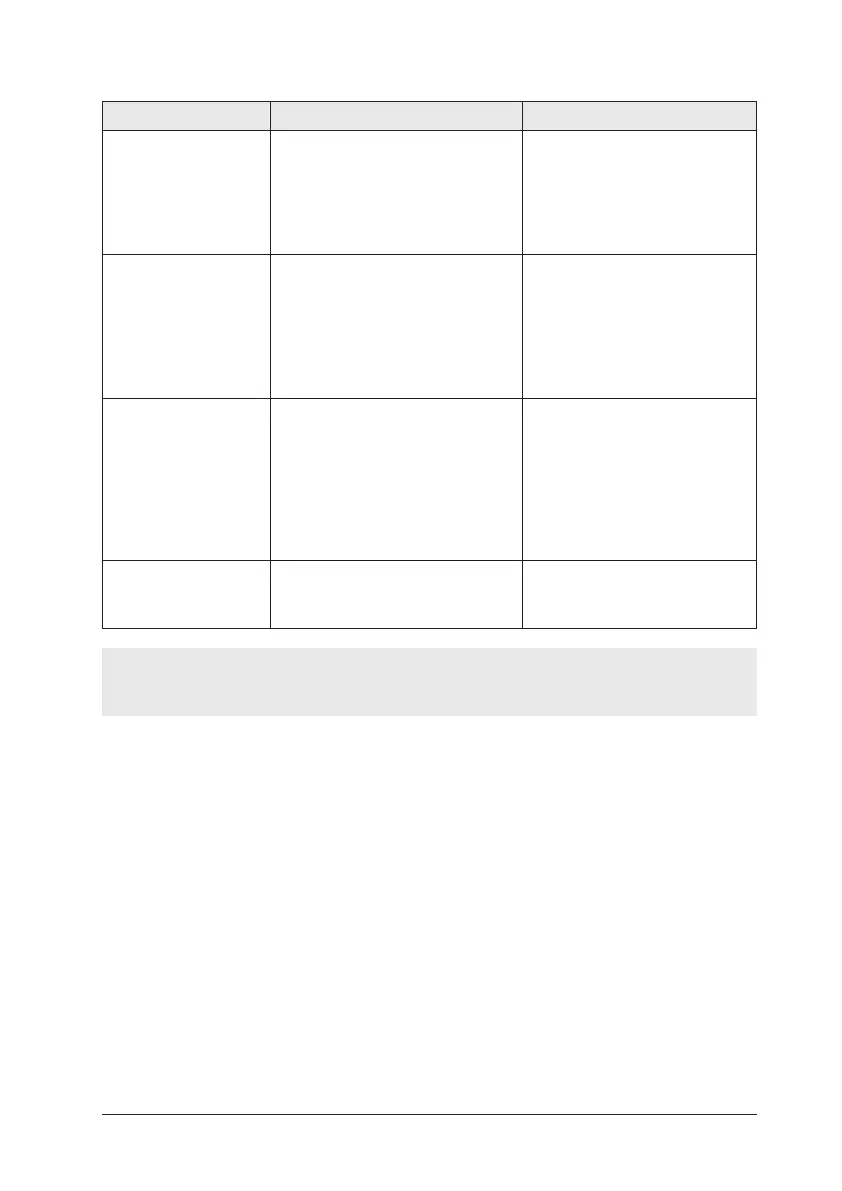DATAPAQ TP3 Specifications and Operation 17
Start/Stop Button Actions
Action Results Notes
Press GREEN button
after data from previous
run has been
downloaded and/or
logger has been reset.
Starts logging. If logger was not reset after
previous run, the last reset
options (sample interval, probe
selection, etc.) are used as
default. In telemetry mode,
logger also starts sending data.
Press GREEN button
when logger contains
‘hot data’, i.e. data
which has not been
downloaded.
If in single-run mode or if in multiple-
run mode and 10 runs have been
performed (p. 45), logger powers
up (but will not start a new run or
delete data). If in multiple-run mode
and fewer than 10 runs have been
performed, logger starts logging.
Each run of a multiple run will
be performed using the same
data-collection options, until the
logger is reset.
Press RED button. Stops logging. Data retained in memory. Logger
cannot be re started until data is
downloaded (unless in multiple-
run mode, p. 45). Red LED
flashes every 5 seconds to warn
of data in memory. If in telemetry
mode, will also send ‘end of run’
signal to end real-time run.
Press GREEN and
RED buttons together
and hold for 5 seconds.
Turns logger off. All four LEDs
flash together, once.
Data retained in memory. The
previous reset options are
retained as current default.
It is possible to set the logger up so that use of the stop button is disabled during
a profile run. See p. 53.
Battery
Every TP3 logger can use three battery types interchangeably.
• NiMH rechargeable (see p. 21).
• Alkaline AA (see p. 23).
• Lithium non-rechargeable for high-temperature use (see p. 25).
Each type uses a different battery housing, identified by a different-colored label
(see below) which also shows the logger’s permitted operational temperature.
All types can be replaced by the user.
