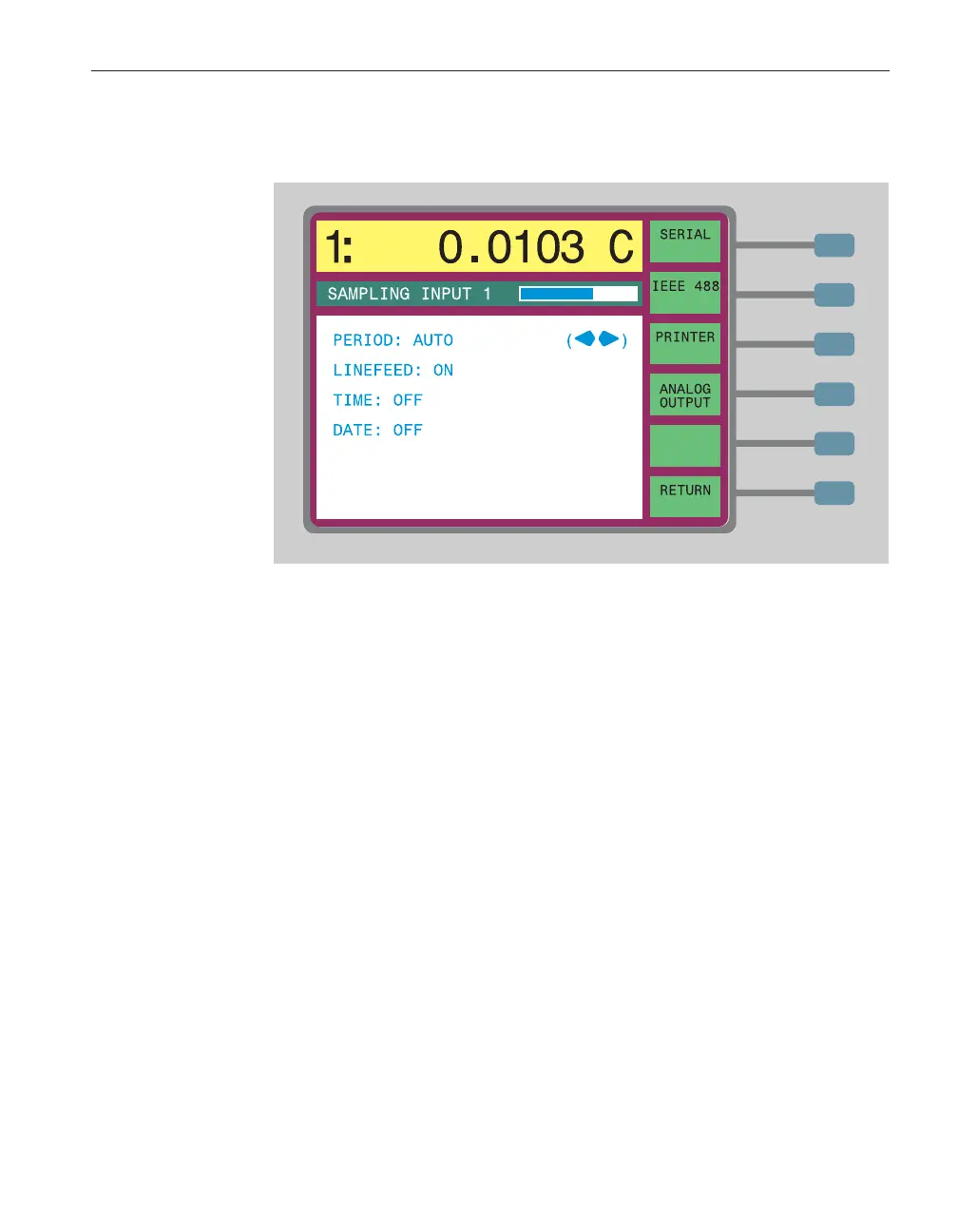feed and the time and date stamp. Pressing the PRINTER soft-key brings up a
window as shown below.
PERIOD is the interval, in seconds, between recorded measurements. If you set
the period to AUTO, each new measurement will be recorded as soon as it is
available. The period will be the same as the sample interval set in SAMPLE
TIMING (see Section 7.2.3). Using AUTO will insure that you print every
measurement and will print samples with a more precise interval. If the period
is set to SET, the user must enter a value, in seconds, that will be used to trans-
mit measurements. If the period is set to OFF, measurements will not be
printed.
LINEFEED determines whether a linefeed character will be transmitted at the
end of a line of data. Data transmitted from the thermometer is always followed
by a carriage return. If you set linefeed ON, a linefeed will also be transmitted
immediately after the carriage return.
The TIME and DATE parameters determine whether the current time and date
are recorded along with measurements. It may be more convenient to use the
24-hour time format (Section 7.6.2.1).
7.6.4.4 Analog Output
The analog output provides a DC potential at the rear panel binding posts, the
voltage of which shows the value of measurements. The parameters for the ana
-
log output are set in the ANALOG OUTPUT menu.
91
7 Front Panel Operation
System Menu
