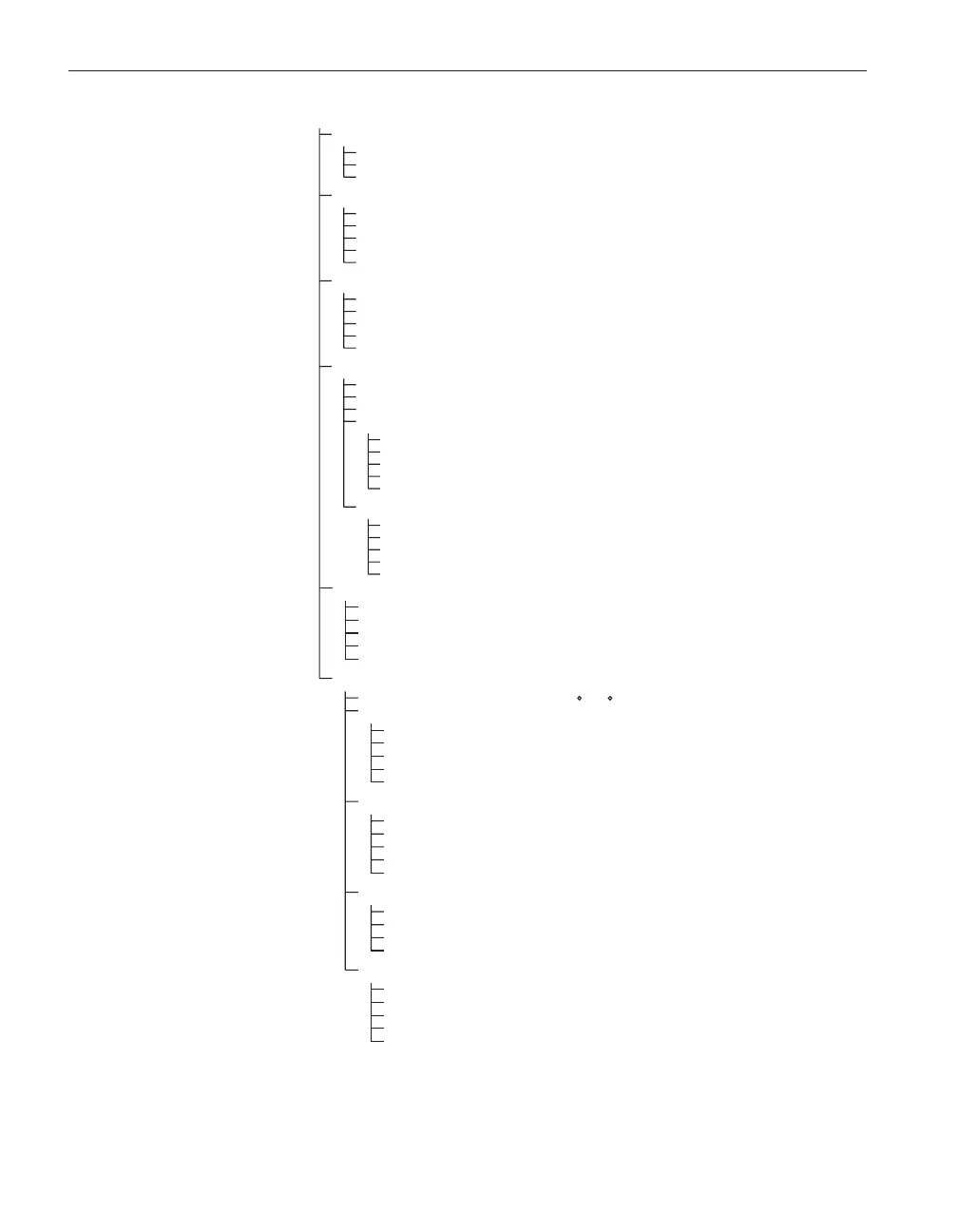1575/1590 Thermometer Readout
User’s Guide
38
MAIN MENU
CHANNEL MENU *
SAMPLE MENU
MEMORY MENU
PROBE MENU
INPUT 1
INPUT 2
ALT N
RUN/STOP
SAMPLE N
DIGITAL FILTER
RESET STATS
SAMPLE TIMING
STORE SAMPLE
WRITE VALUE
VIEW MEMORY
CLEAR MEMORY
RUN/PAUSE
INP 1/INP 2 *
SELECT PROBE
EDIT PROBE
READ PROBE
SAVE PROBE
Select Input 2 for measurement
Select Input 1 for measurement
Alternate between Input 1 and Input 2
Start or stop continuous sampling
Start sampling for N measurements
Set conversion time, sample interval, and integration period
Select digital filter, response time, and reset threshold
Store present measurement into a memory register
Enter a value into a memory register
View memory register contents
Clear all memory registers
Pause sampling temporarily or resume sampling
Select channel for probe editing
Select probe setup for channel
Edit parameters for selected probe
Read probe setup from disk
Save probe setup to disk
CAL PROBE
CAL TPW
SAVE ALL
READ ALL
Save all probes to disk
Read all probes from disk
Format disk
PROBE DISK
Calibrate probe water triple point resistance
FORMAT DISK
1.414xCURRENT
0.707xCURRENT
Multiply current by 1.414
Multiply current by 0.707
CAL ITS-90 Calibrate probe ITS-90 coefficients
CONV TEST Test probe characterization coefficients
SYSTEM MENU
UNITS
TIME
DISK MENU
COMMUNICATIONS MENU
Select units - C, K, F, ohms, ratio, W
Set date and time
Start or stop data logging to disk
Record a number of measurements to disk
Setup disk sampling parameters
Run application program on disk
Set serial setup and sampling parameters
Set parallel interface sampling parameters
Set IEEE-488 setup and sampling parameters
SETUP
RUN APP
SERIAL
PRINTER
IEEE488
FORMAT DISK Format disk
PARAM MENU
Save all parameters to disk
Read all parameters from disk
Reset all parameters to factory defaults
SYSTEM CAL
CAL REFER
SET EXT
SET INT
SECURITY
Set external reference resistance
Set internal reference resistances
Calibrate reference resistor
Set security lockout for parameters
SAVE PARAMS
LOAD PARAMS
RECORD/STOP
RECORD N
RESET PARAMS
SCREEN PARAMS Set up screen saver, brightness, color
†
ANALOG OUTPUT Set analog output parameters
DISPLAY MENU
DATA/GRAPH
SELECT DISPLAY
EDIT DISPLAY
Select type of display
Select display setup
Edit display setup
DISPLAY RESOL Set display resolution
CLEAR GRAPH
INFO Show system information
Reset maximum, minimum, average, spread, standard deviation
Clear data from graph (graph type display only)
*These menus and soft-keys change when the 2575 or 2590 scanner is connected.
1590 only
†
Figure 4 Menu Tree
