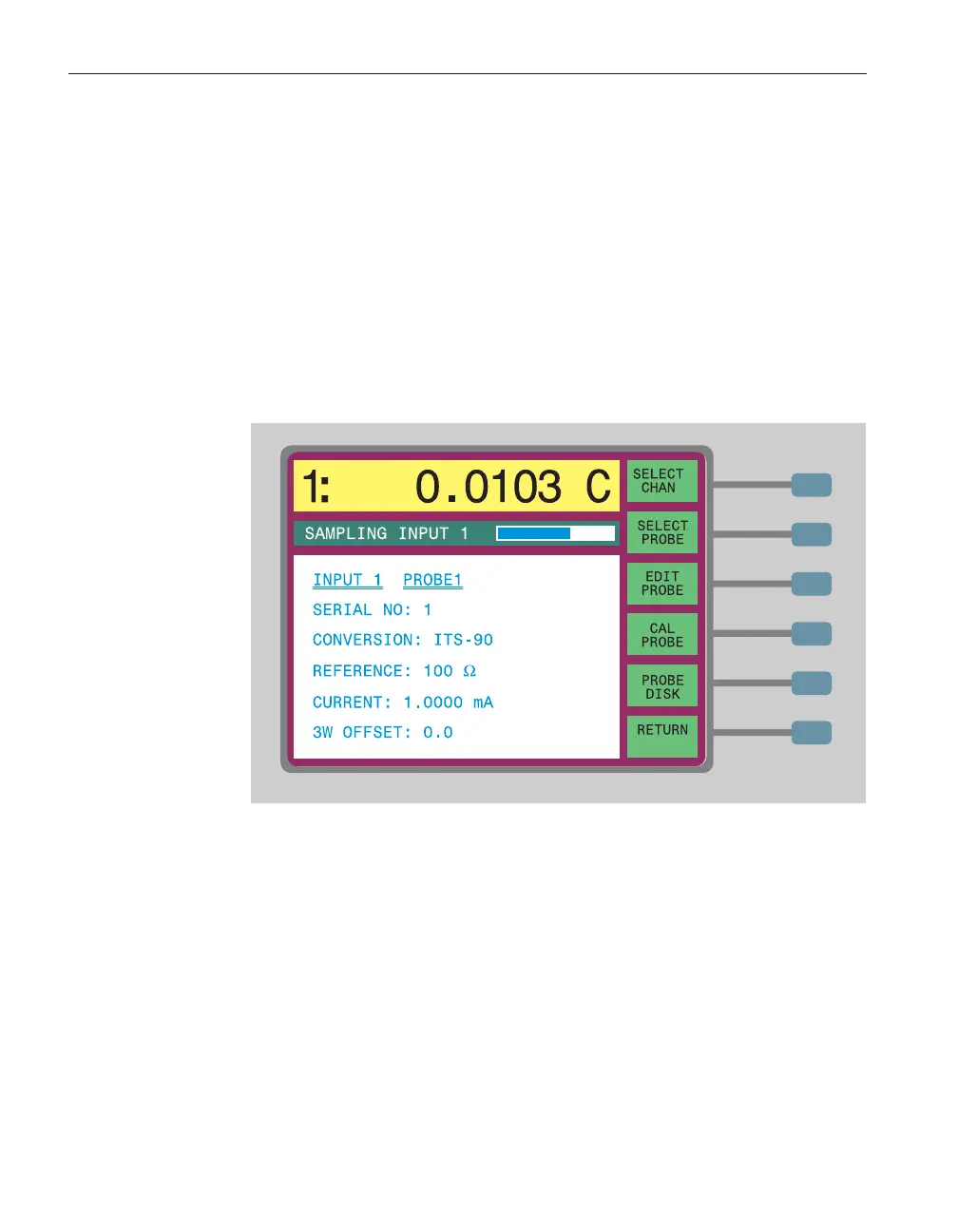The measurement for each channel will use the probe parameters set up for that
channel (see Section 7.2).
When the graph display is used with the scanner, any measurements made with
any of the scanner channels will simply be labeled “1" for Input 1.
10.5.3 Probe Menu
When the scanner is connected to the 1575 Thermometer, the PROBE menu is
slightly modified to allow programming of the probe parameters for the scanner
channels. The first soft-key in the menu is changed to SELECT CHAN. This
allows you to select any of the scanner channels as well as the 1575 Input 1 and
Input 2 channels. The other functions in the PROBE menu are unaffected. (For
a description of these functions, see Section 7.4 on page 45.)
10.5.3.1
Select Channel
The SELECT CHAN soft-key allows you to select the channel for which you
want to edit the probe parameters. Note that this function does not actually
change the channel being measured. Each of the two 1575 channels and ten
scanner channels are assigned one of the 16 probe parameter sets. To change
the probe setup for a particular channel, first use SELECT CHAN to specify
the channel. Then use SELECT PROBE to assign a different probe setup if de
-
sired, and EDIT PROBE to change some of the parameters. When you press
SELECT CHAN, a window appears requesting you to select a new channel
among the list. Use the and buttons to move to the desired channel and then
press Enter.
1575/1590 Thermometer Readout
User’s Guide
122
