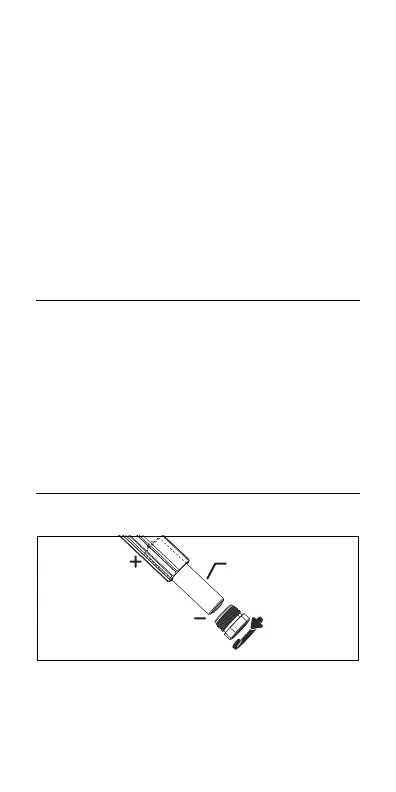To extend battery life, remove the battery
if you will not use the toner for a long
period of time.
Use only replacement parts that are
approved by Fluke Networks.
If you replace parts that are not specified
as replacement parts, the warranty will
not apply to the product and you can
make the product dangerous to use.
Use only service centers that are approved
by Fluke Networks.
Cleaning
WCaution
To prevent damage to the display or the case,
do not use solvents or abrasive materials.
To clean the case, use a soft cloth that is moist
with water or water and a weak soap.
How to Replace the Battery