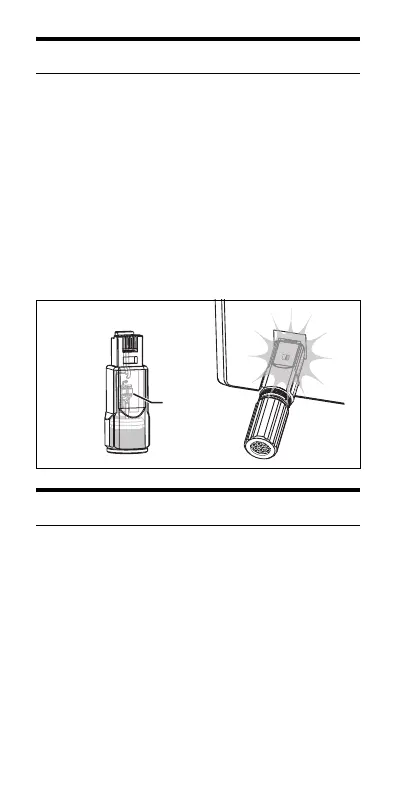How to Detect Dial Tones
1
Connect the optional Dial Tone Detective
to a telephone jack.
To hear a tone when a dial tone is present,
use the Speed 81 coupler to connect the
toner cap to the Dial Tone Detective.
2
If there is a dial tone, the green LED is on.
If the jack is reverse-wired, the red LED is
on.
Maintenance
WWarningX
To prevent possible fire, electrical shock,
personal injury, or damage to the toner:
Do not open the case, except to replace
the battery. You cannot repair or replace
parts in the case.
