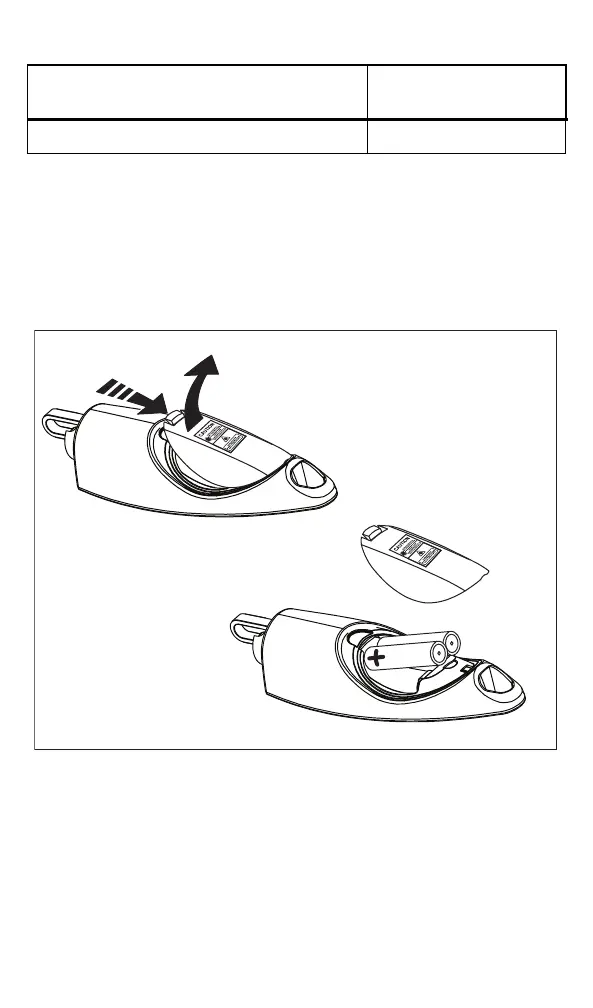FT25/35 Instruction Sheet 8/16/2004
English Page
4 of 6
Panel Size: 4-1/8" x 7"
Accessory
Description
Fluke Networks
Model Number
2.5 mm to 1.25 mm universal adapter NF-380
Maintenance
Clean the case with a soft cloth dampened with water or water
and a mild soap. Do not use abrasives, solvents, or alcohol.
If the VFL’s light is dim or does not turn on, replace the batteries
as shown in Figure 2.
awx03f.eps
Figure 2. Replacing the Batteries
