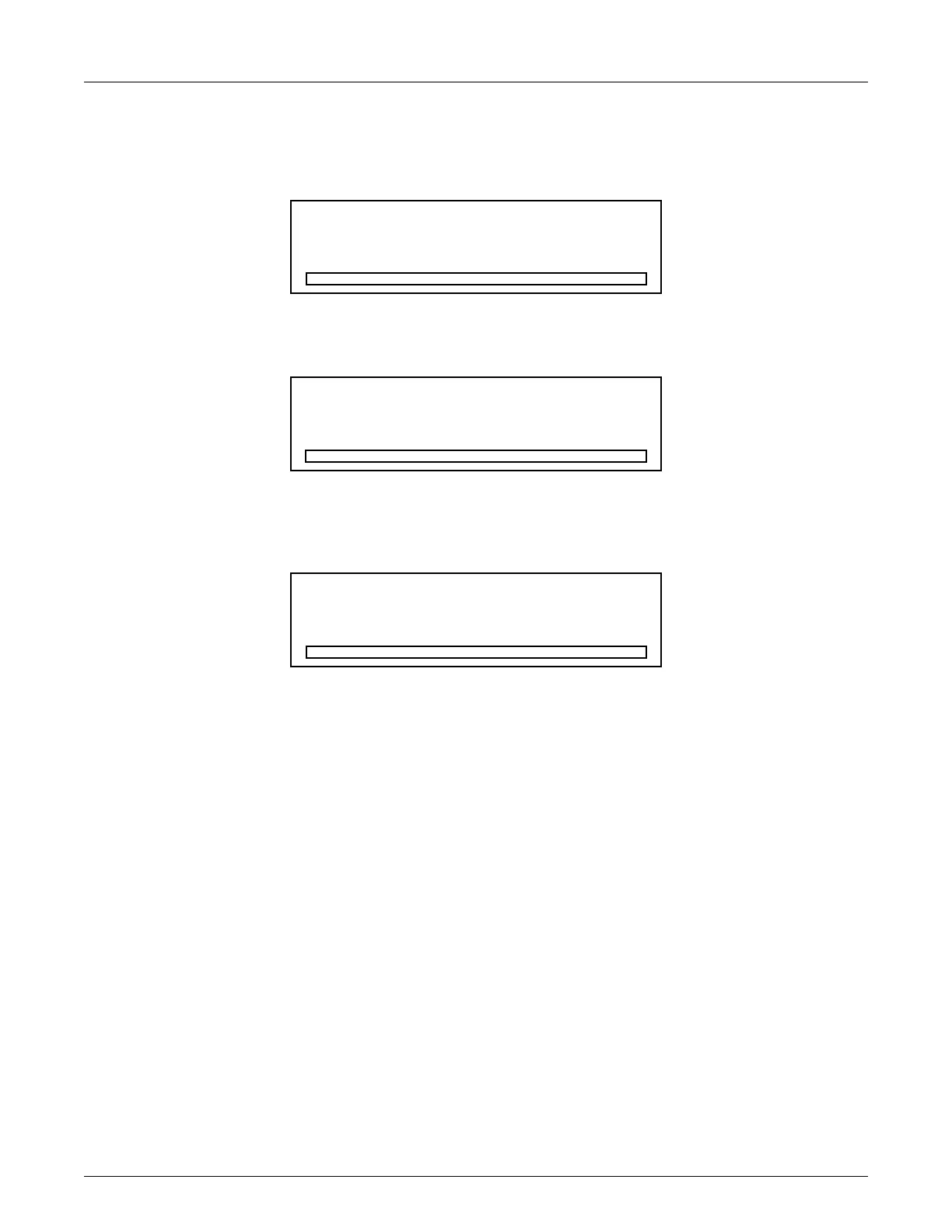Issue/Rev. 0.2 (6/14)
Page 12 • AB06069
Section V – Firmware Upgrade Procedure
If the bootloader is waiting for firmware from AccuMate the AccuLoad will display the following message. The
message displayed will change to indicate the current task being performed, for example, “erasing flash” followed by
“upgrading firmware”. The bar graph will indicate progress made while performing the current task.
If a firmware image has already been downloaded, the bootloader will display the following message on power up:
After the firmware has been verified, execution is transferred to the firmware and the RAM is verified.
MAC 00:05:C2:1E:74:03
Waiting for firmware upgrade
Verifying firmware
Please Wait
FMC
AccuLoad.net
RAM Test . . .