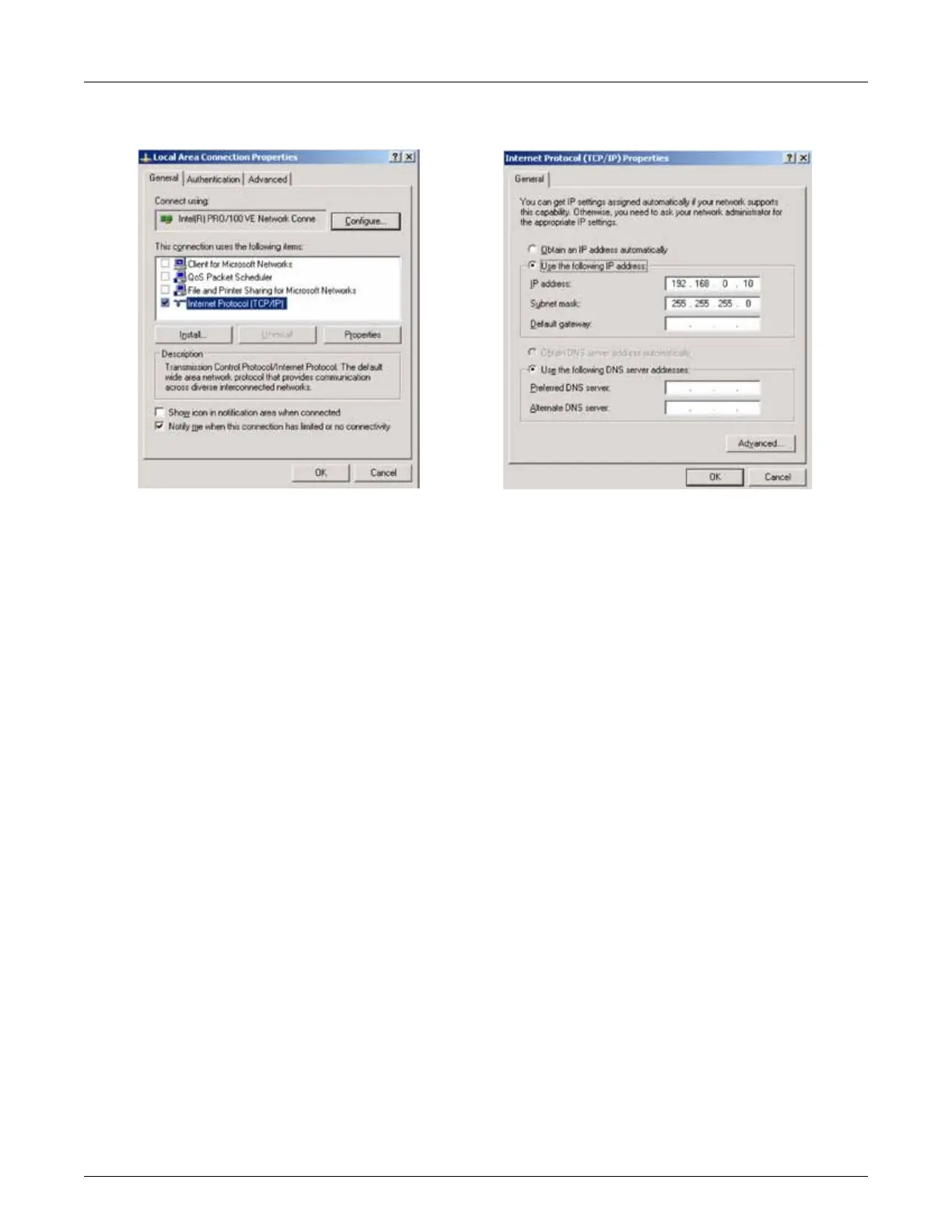Issue/Rev. 0.2 (6/14)
Page 4 • AB06069
Section II – Connecting via Ethernet
Uncheck all of the boxes EXCEPT the check box for “Internet Protocol (TCP/IP)”
Make sure that the “Internet Protocol (TCP/IP)” line is selected then click ‘Properties’
Select “Use the following IP address”
Enter an IP address on the same network as the AccuLoad, i.e. 192.168.0.10
(Make sure the host address is different than the AccuLoad.net!)
Enter the subnet mask: 255.255.255.0
Click OK when finished
Click OK again to exit the Local Area Connection dialog
To check the communication link, see Section IV – Using the TCP/IP Link.
u
