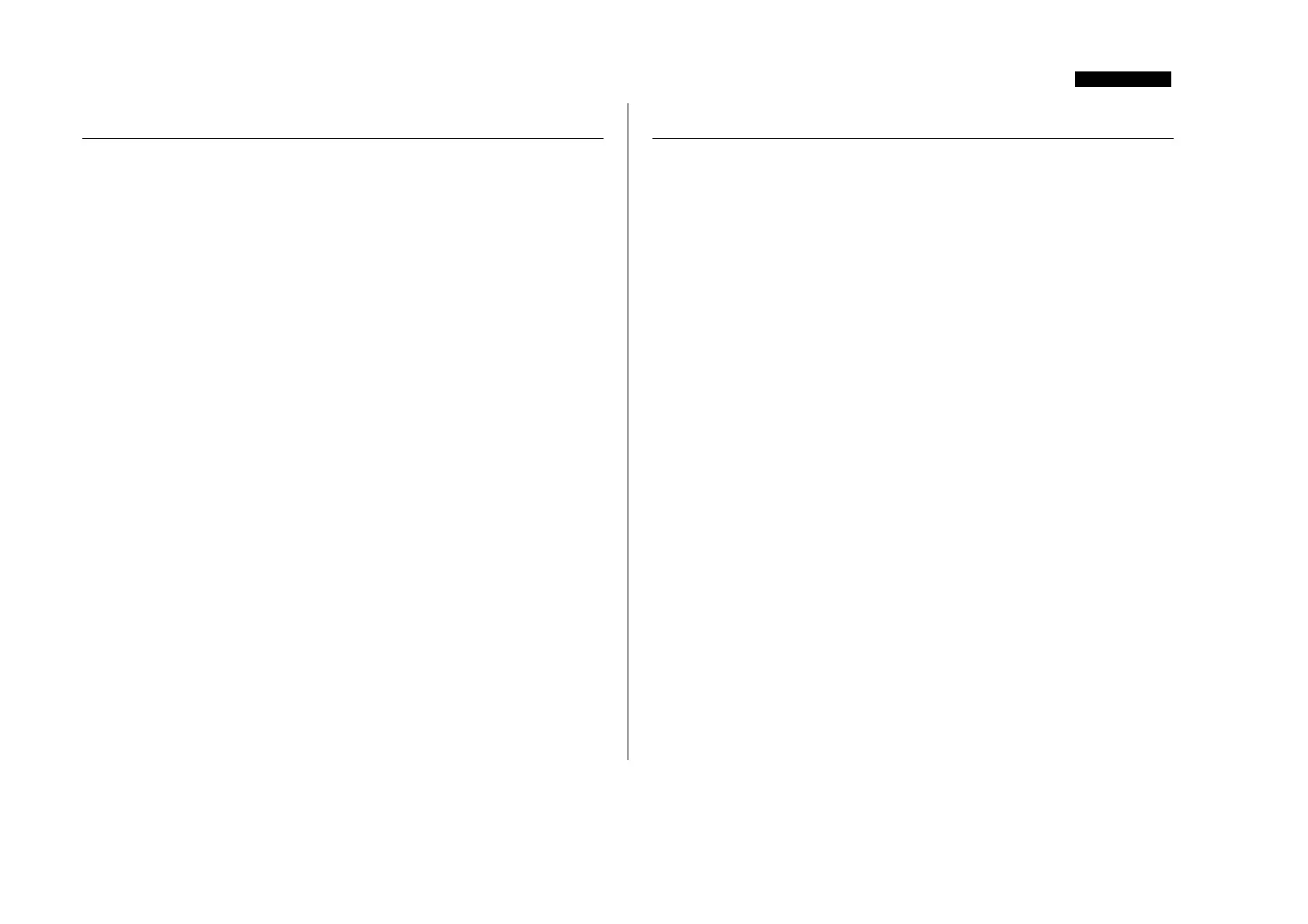ENGLISH
10
TROUBLESHOOTING
No LEDs illuminate
• Is the POWER switched on?
• Is the voltage selector next to the mains connector on the rear of the unit set
correctly? If set incorrectly, the fuse may blow, requiring the correct fuse to be
refitted and the voltage to be correctly set.
No output when using the MIC INPUT
• Is the power switched on?
• Is the LINE switch on the front panel switched out?
• Is the INST switch on the front panel switched out? ? (Channels 1 & 2 only.)
• Is the LEVEL set correctly? (See ‘Facilities and Controls’ section for details.)
• For microphones that require phantom power, is the +48V switch switched in? (If
you are unsure whether your microphone requires phantom power, check the
user guide for your microphone.)
No output when using the LINE INPUT
• Is the power switched on?
• Is the LINE switch on the front panel switched in?
• Is the INST switch on the front panel switched out? (Channels 1 & 2 only.)
• Is the LEVEL set correctly? (See ‘Facilities and Controls’ section for details.)
No output when using the INSTRUMENT INPUT
(Channels 1 & 2 only)
• Is the power switched on?
• Is the INST switch on the front panel switched in?
• Is the LEVEL set correctly? (See ‘Facilities and Controls’ section for details.)
The DYNAMICS control seems to have no effect
• Is the LEVEL set correctly? If set too low, the signal level may not be high
enough to activate the compressor.
• Is the DYNAMICS control set correctly? If set too low, the input level may not
reach the threshold at which compression starts.
CONTACTING US
If have any questions about your OctoPre, or are continuing to have difficulty, you
can email us for help at tech@focusrite.com. Alternatively, telephone us on +44
(0)1494 462246, or contact your local distributor (see listing at the back of this
manual).
[‘ADAT™’ is a registered trade mark of Alesis Corporation Inc.]
[‘Pro Tools™’ is a registered trade mark of Digidesign Inc.]
