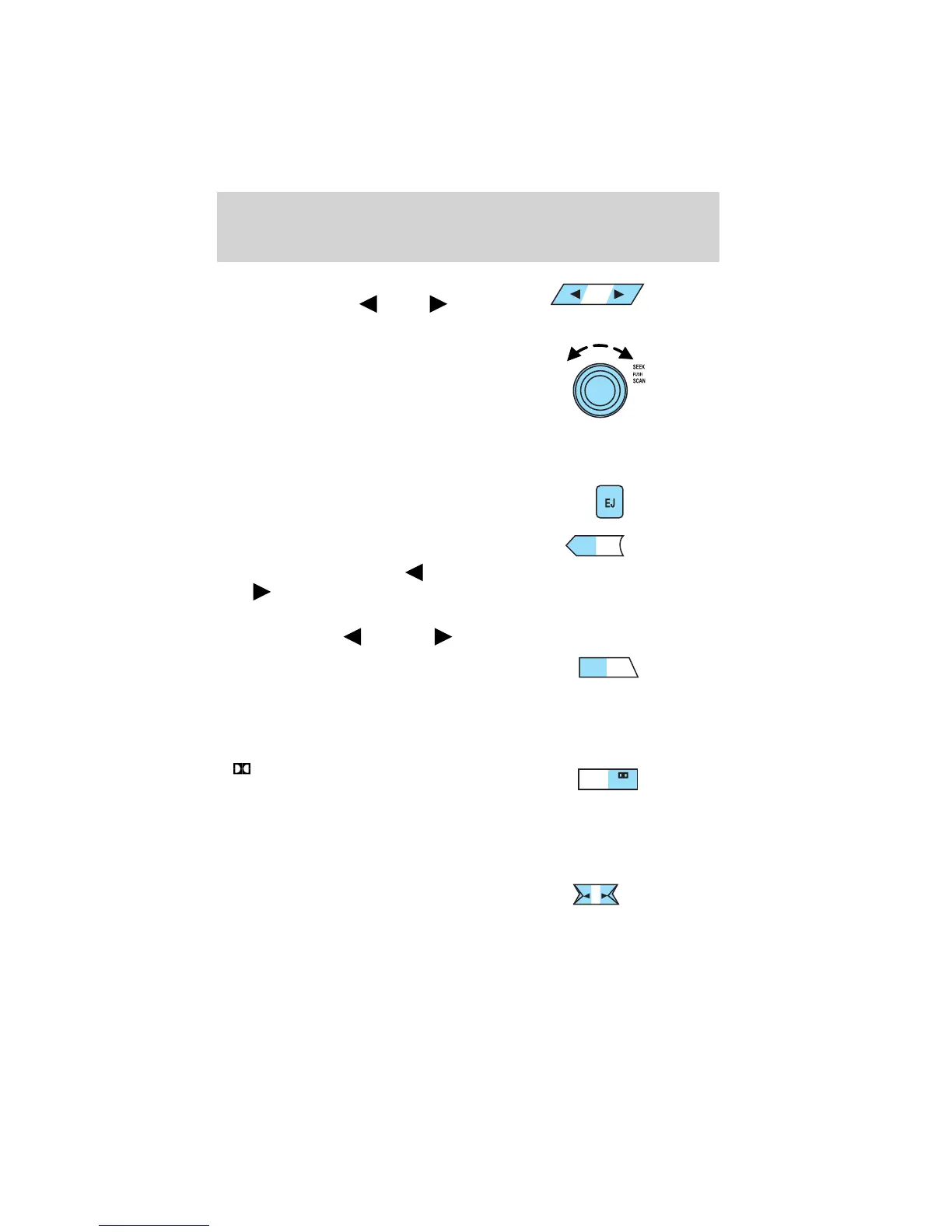4. TUNE: Works in radio mode.
Press to move down
or up
the frequency band.
5. SEEK: Turn to listen to the
previous (left) or next (right) radio
station, cassette selection, or CD
track.
SCAN: Press to hear a short
sampling of all listenable radio
stations, cassette selections or CD tracks. Press again to stop and remain
on a desired selection.
6. EJ (Eject): Press to eject a tape.
7. BAL (Balance): Press BAL, then
press SEL( Select) control to adjust
the sound between the left
or
right
speakers.
FADE: Press FADE, and then press SEL (Select) to adjust the sound
between the front
and rear speakers.
8. COMP (Compression): Press to
bring soft and loud passages
together for a more consistent
listening level.
SHUF (Shuffle): Works in CD mode only. Press to randomly play all
tracks on the current disc. Press again to disengage random play.
9.
(Dolby威 noise reduction):
Works in tape mode only. Reduces
tape noise and hiss; press to
activate/deactivate.
Side 1–2: Works in tape mode only. Press to change the playing side of
the tape.
10. SEL (Select): Allows you to
adjust various settings such as bass
levels, RDS information, the time,
etc.
TUNE
BAL FADE
SHUF
COMP
5
6
SIDE 1-2
3
4
SEL
Entertainment Systems
35
