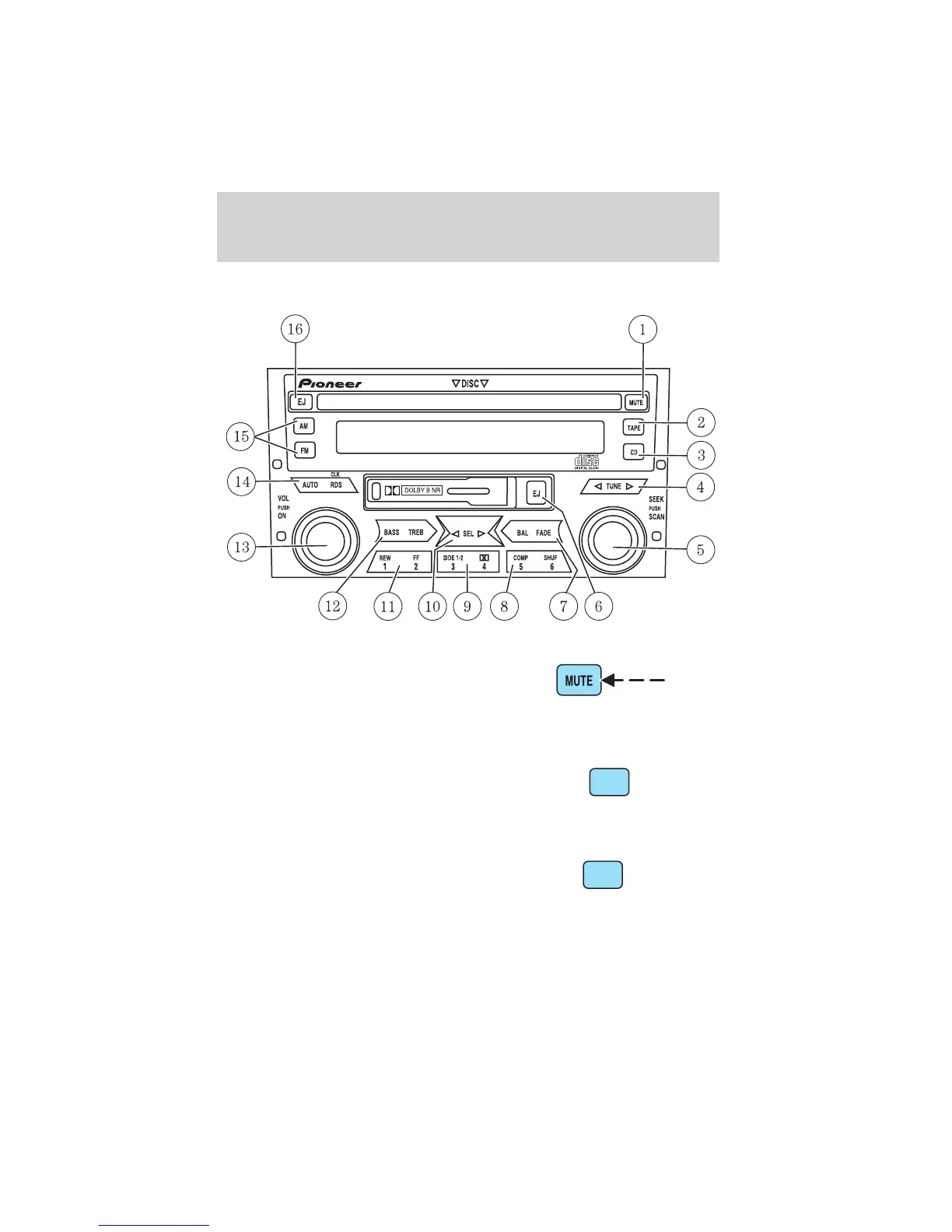TREMOR AUDIO SYSTEM
1. MUTE: Press to mute the playing
media. Press again to return to the
playing media.
2. TAPE: Insert the cassette with
the opening to the right. If a tape is
already inserted into the system,
press TAPE to being tape play.
3. CD: Insert a CD label side up. If a
CD is already inserted, press CD to
begin CD play.
TAPE
CD
Entertainment Systems
34
