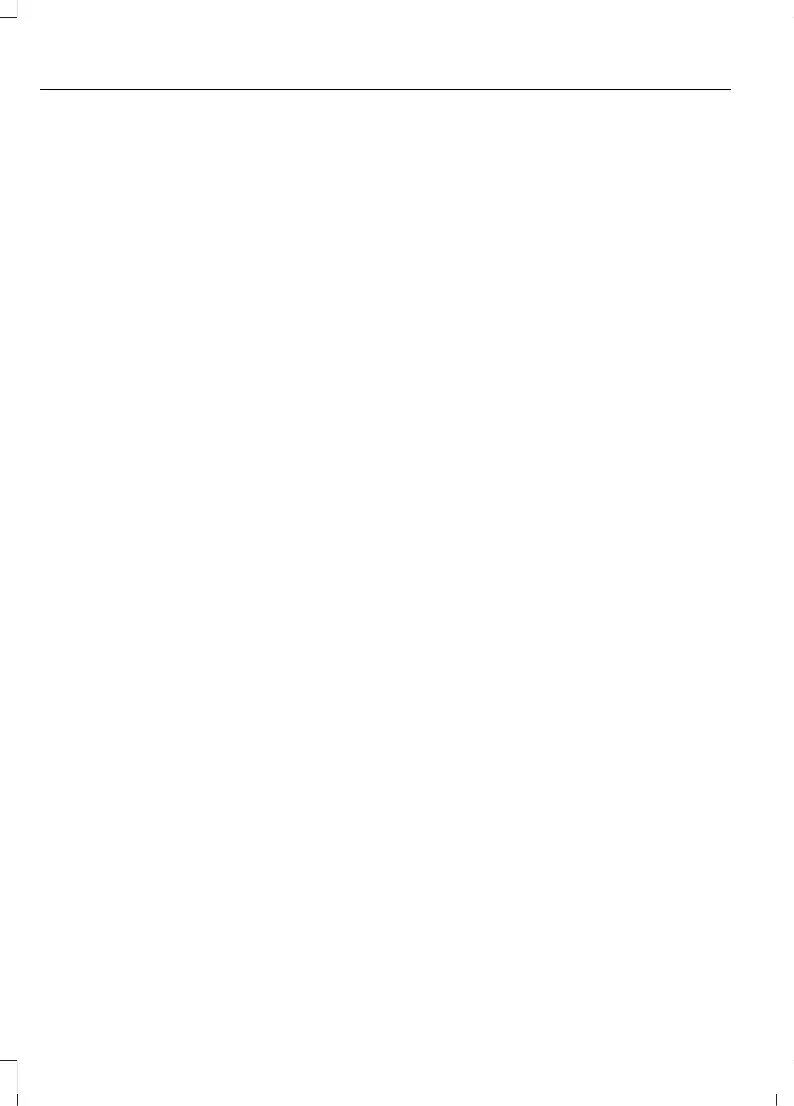ACCESSING THE TRIP
COMPUTER
1. Press the menu button on the steering
wheel to enter the instrument cluster
display main menu.
2. Select Trip/Fuel.
RESETTING THE TRIP
COMPUTER
1. Press the menu button on the steering
wheel to enter the instrument cluster
display main menu.
2. Select Trip/Fuel.
3. Select the item to reset.
4. Press and hold the OK button for a few
seconds.
TRIP DATA
Trip 1 and 2
Provides trip timer, trip average fuel
economy and total trip distance traveled.
For hybrid vehicles, the trip also shows the
distance traveled on electric power only
with the engine off.
Note: Trip 1 and 2 are selectable screens.
See Accessing the Trip Computer (page
134).
This Trip
Provides trip timer, trip average fuel
economy, total trip distance traveled, and
distance traveled on electric power only
with the engine off. If the gasoline engine
has not turned on during the trip then trip
average fuel economy is not shown. This
Trip resets each time you start your vehicle.
Note: This trip is a selectable screen. See
Accessing the Trip Computer (page 134).
134
Explorer (CTW) Canada/Mexico/United States of America, enUSA, Edition date: 202401, DOM
Trip Computer
