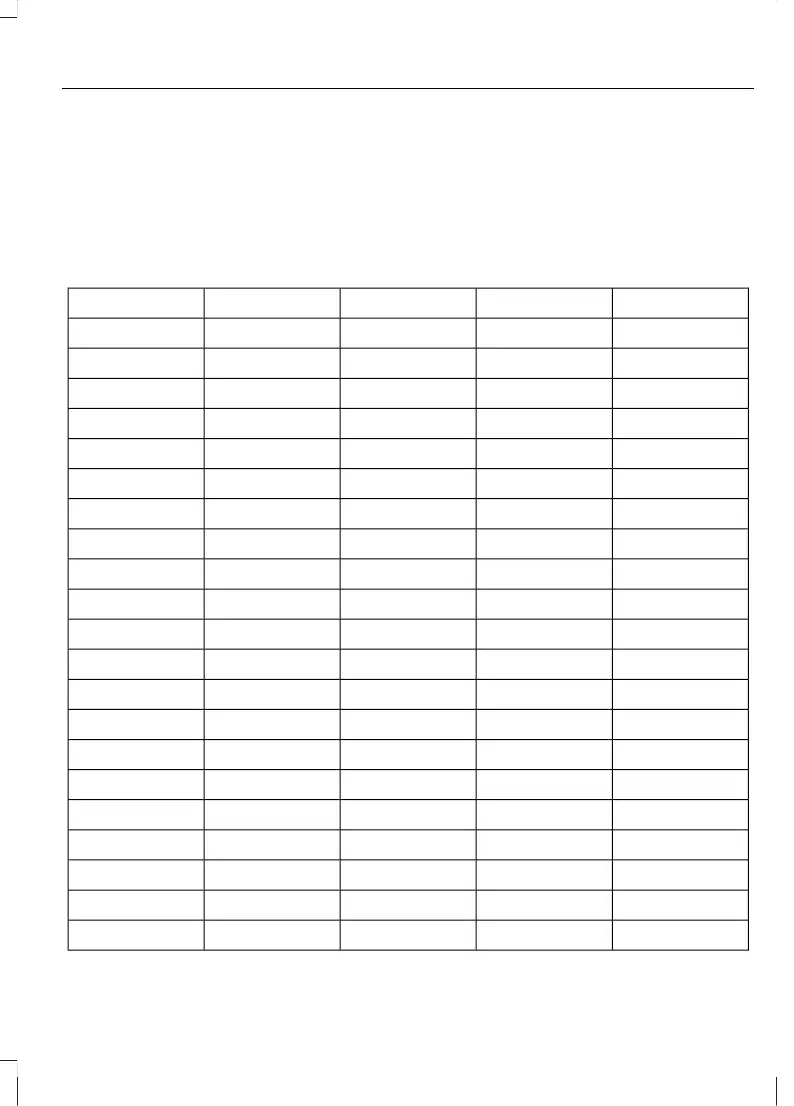6.
Press button A to change to plus or
minus (at the 3rd digit).
7.
Press button B to set the declination
angle.
8. Exit the programme mode.
Exit the programme mode
Note:
If no buttons are pressed for a
period of 15 seconds or more the
programming mode will automatically exit.
Press button B when PGM is displayed.
Declination table
DeclinationLongitudeLatitudeCityCountry
03.136.8AlgerAlgeria
-1-0.635.7OranAlgeria
-14.451.2AntwerpBelgium
-14.350.8BrusselsBelgium
-13.751GentBelgium
05.650.6LiegeBelgium
-14.950.5NamurBelgium
316.649.2BrnoCzech
213.449.8PlzenCzech
214.550.1PragueCzech
110.256.2ArhusDenmark
212.655.7CopenhagenDenmark
110.455.4OdenseDenmark
110.657.7SkagenDenmark
621.460.6HelsinkiFinland
1029.862.6JoensuuFinland
825.565OuluFinland
723.861.5TampereFinland
622.360.5TurkuFinland
925.766.5RovaniemiFinland
113.352.5BerlinGermany
41
Instruments
