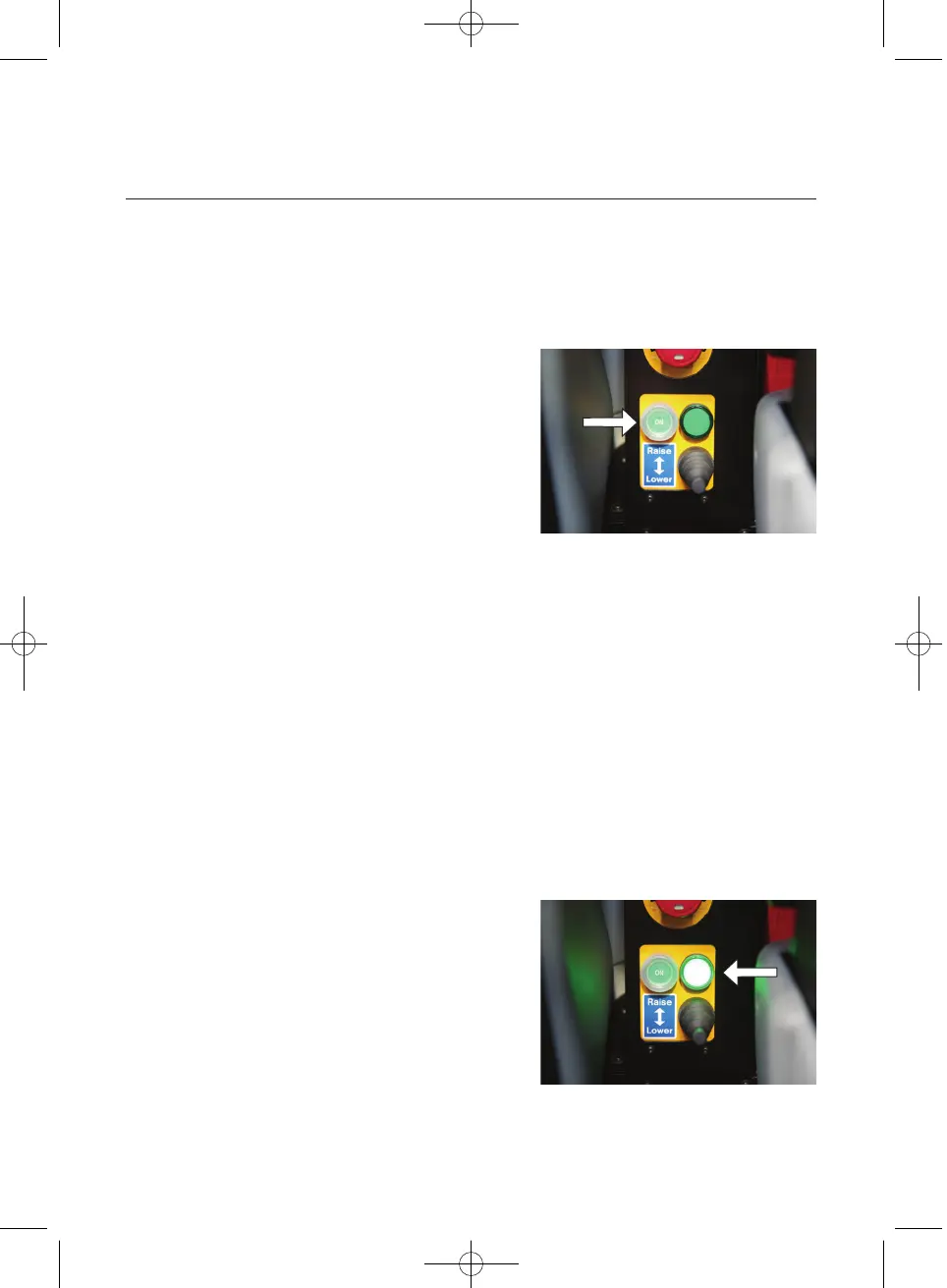22
Tipper Controls
Power ‘ON’ / Reset Button
Description:
The power ‘ON’ Reset button switches the control system to an ‘active’ state.
Location:
The power ‘ON’ Reset button is located on
the front face of the Tipper Control Station
below the Emergency Stop Switch
Purpose:
To energise control system in readiness for tipping operations to begin or
continue. In addition the button will reactivate the system after an emergency
stop or if the hand brake is released during tipping.
To Activate:
Press in with finger.
NOTE: System will only be activated with Isolator switch on and Handbrake applied.
Green System Energised Lamp
Description:
The Green System Energised lamp indicates control system is in an ‘active’ state.
Location:
The Green System Energised lamp is
located on the front face of the Tipper
Control Station adjacent to the Set ‘ON’
Reset button
Purpose:
To indicate control system is ready for tipping operations to begin or continue.
