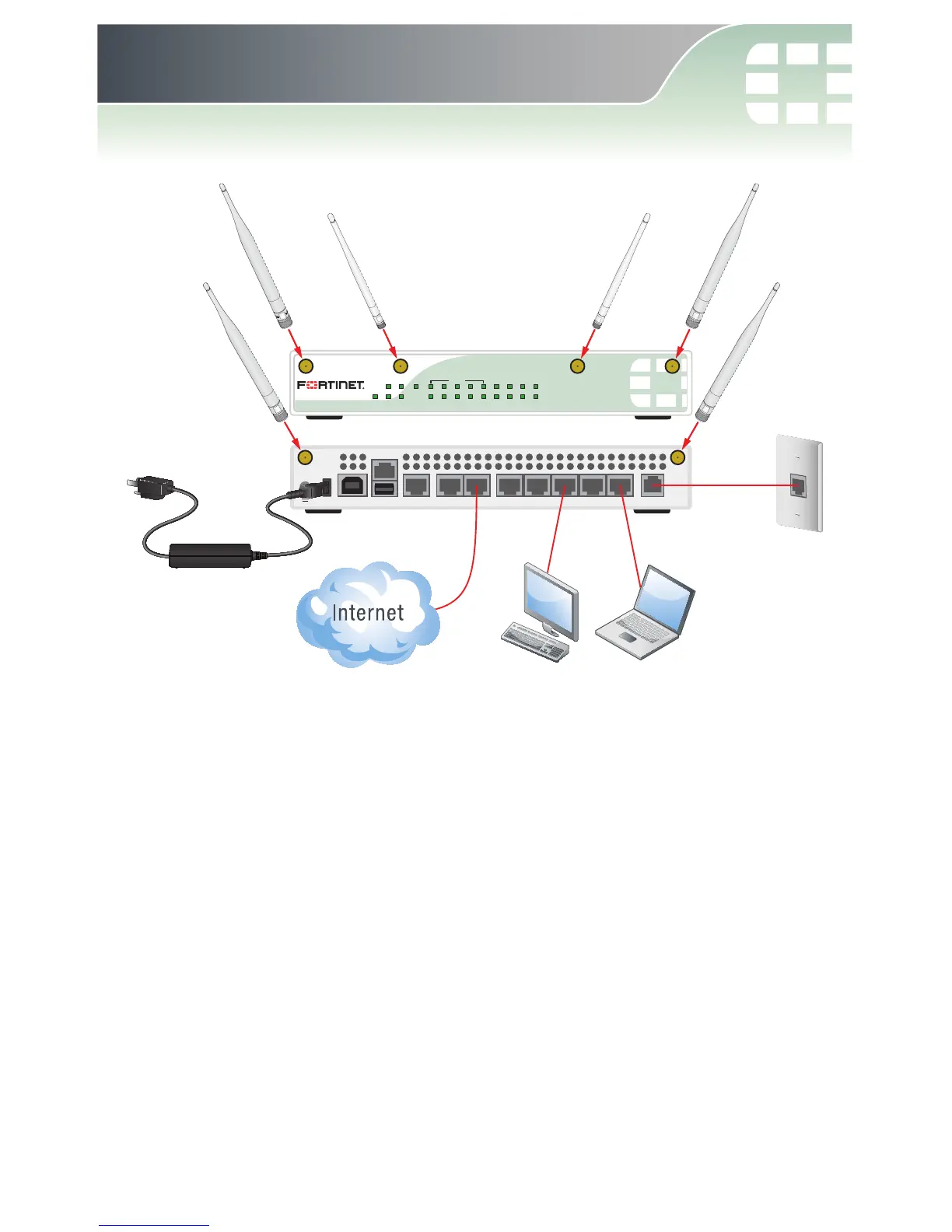To attach the antennae to the back and front of the FortiWiFi unit, insert the antenna
base firmly into the appropriate antenna mount (see labels on the antennae), and
then tighten the fastening collar securely.
To attach your unit to a wall, refer to the wall mount template.
Ensure the FortiWiFi unit is placed on a stable surface. Connect the following to the
FortiWiFi unit:
1. Connect an Ethernet cable into the port labeled WAN1.
2. Connect the other end of your Ethernet cable to your Internet connection.
3. Connect an Ethernet cable to each workstation or laptop PC you wish to connect
to the FortiWiFi unit.
4. Connect an RJ-11 telephone cable to the MODEM port.
5. Connect the Power Supply to the FortiWiFi unit and plug the cable into an electrical
outlet.
CONSOLE
WAN1DMZ WAN2
USBDC+12V
5 1234
USB MGMT
WiFi
WiFi
MODEM
2
1
4
33
5
