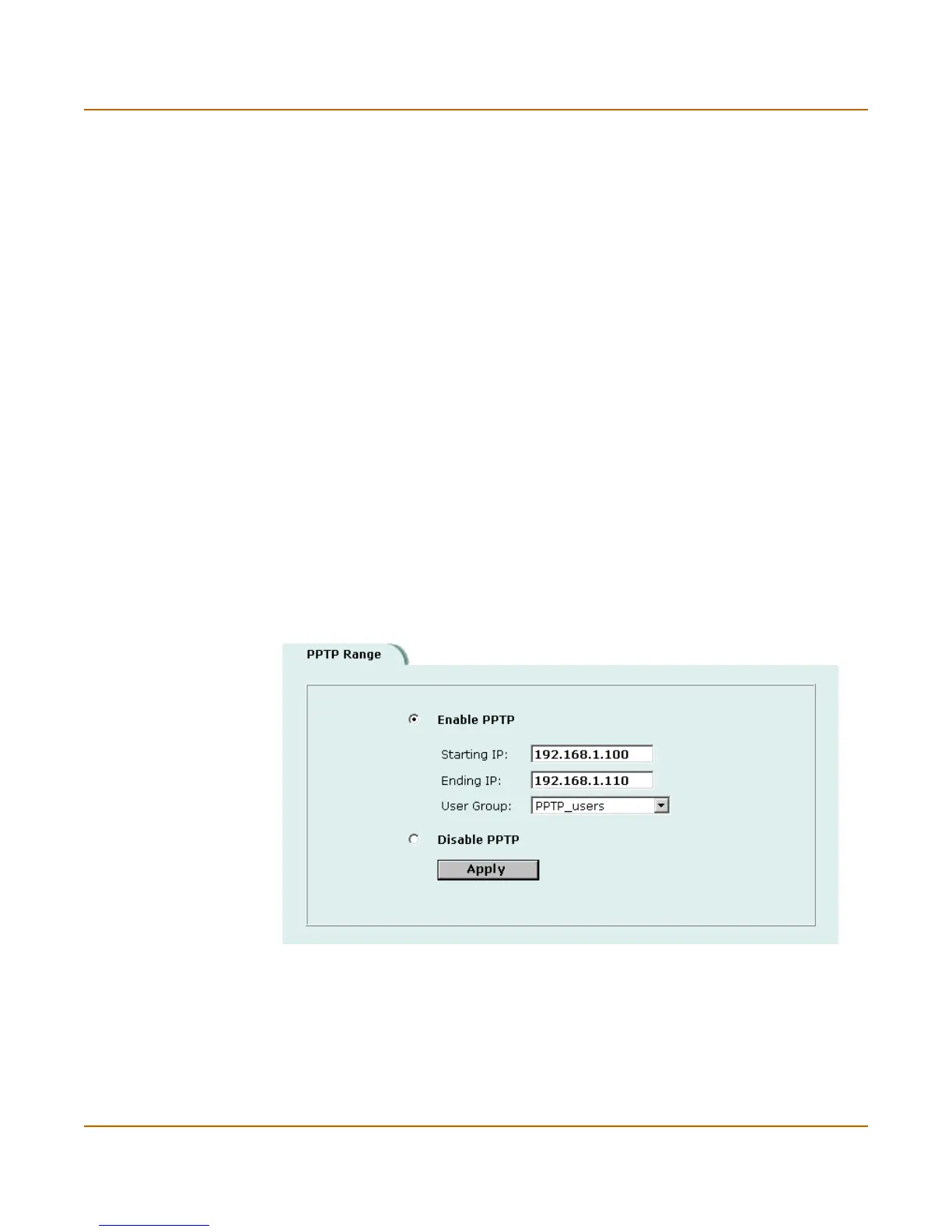258 Fortinet Inc.
Configuring PPTP PPTP and L2TP VPN
Configuring the FortiGate unit as a PPTP gateway
Use the following procedures to configure the FortiGate unit as a PPTP gateway:
To add users and user groups
Add a user for each PPTP client.
1 Go to User > Local.
2 Add and configure PPTP users.
For information about adding and configuring users, see “Adding user names and
configuring authentication” on page 224.
3 Go to User > User Group.
4 Add and configure PPTP user groups.
For information about adding and configuring user groups, see “Configuring user
groups” on page 229.
To enable PPTP and specify an address range
1 Go to VPN > PPTP > PPTP Range.
2 Select Enable PPTP.
3 Enter the Starting IP and the Ending IP for the PPTP address range.
4 Select the User Group that you added in “To add users and user groups” on page 258.
5 Select Apply to enable PPTP through the FortiGate unit.
Figure 64: Example PPTP Range configuration
To add a source address
Add a source address for every address in the PPTP address range.
1 Go to Firewall > Address.
2 Select the interface to which PPTP clients connect.
This can be an interface, VLAN subinterface, or zone.
