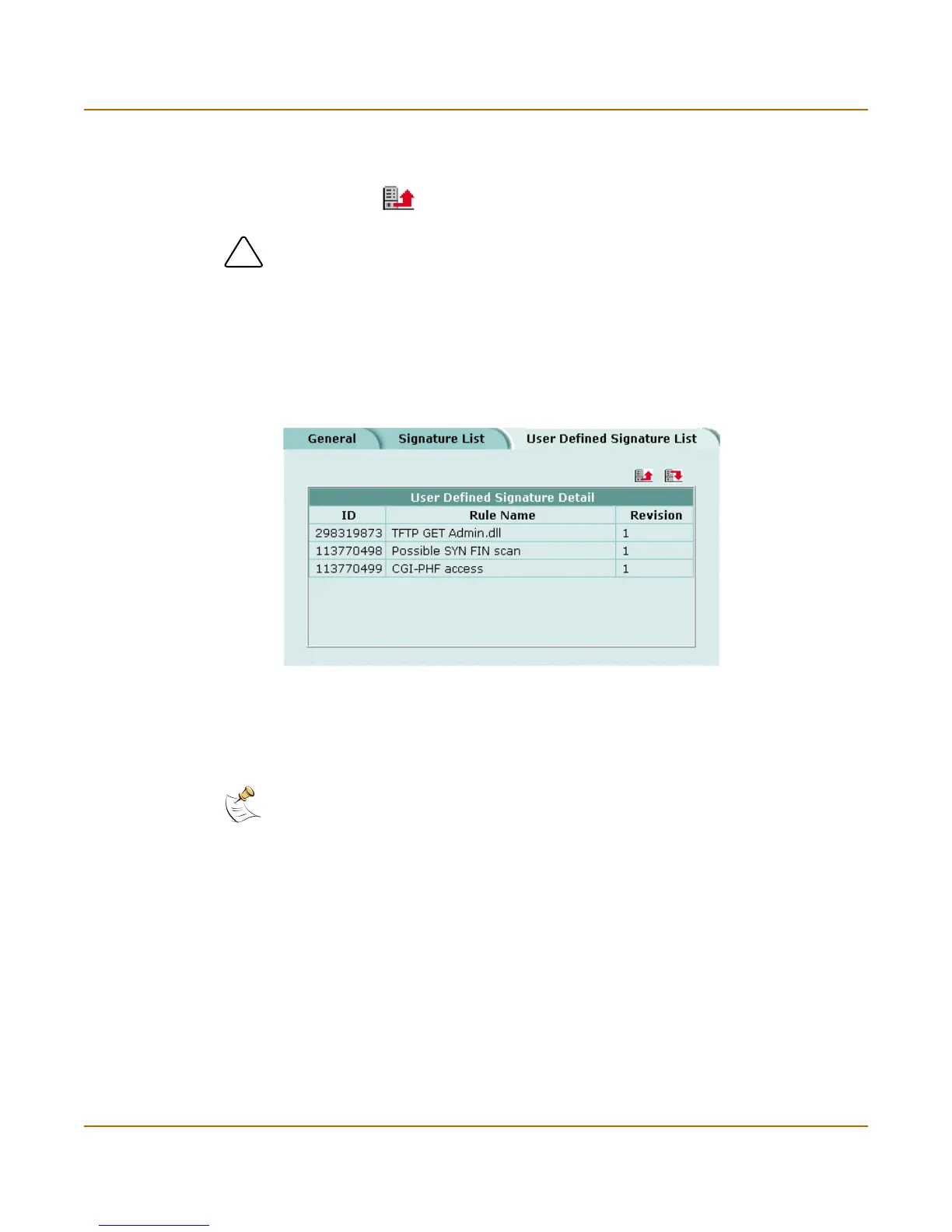Network Intrusion Detection System (NIDS) Detecting attacks
FortiGate-800 Installation and Configuration Guide 273
To add user-defined signatures
1 Go to NIDS > Detection > User Defined Signature List.
2 Select Upload .
3 Type the path and filename of the text file for the user-defined signature list or select
Browse and locate the file.
4 Select OK to upload the text file for the user-defined signature list.
5 Select Return to display the uploaded user-defined signature list.
Figure 68: Example user-defined signature list
Downloading the user-defined signature list
You can back up the user-defined signature list by downloading it to a text file on the
management computer.
To download the user-defined signature list
1 Go to NIDS > Detection > User Defined Signature List.
2 Select Download.
The FortiGate unit downloads the user-defined signature list to a text file on the
management computer. You can specify a location to which to download the text file
as well as a name for the text file.
Caution: Uploading the user-defined signature list overwrites the existing file.
Note: You cannot download individual signatures. You must download the entire user-defined
signature list.
