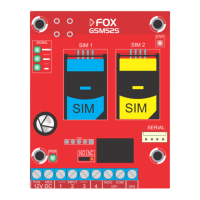
Do you have a question about the Fox Electronics GSM52S and is the answer not in the manual?
| Network Technology | GSM |
|---|---|
| 2G bands | GSM 900 / 1800 |
| EDGE | No |
| SIM | Mini-SIM |
| Pixel density | 121 ppi |
| Memory card slot | No |
| Camera | No |
| Loudspeaker | Yes |
| 3.5mm jack | No |
| Bluetooth | No |
| USB | No |
| Messaging | SMS |
| Games | Yes |
| Java | No |
| Talk time | Up to 3 h |
| Display type | 65K colors |
| Display size | 1.5 inches |
| Display resolution | 128 x 128 pixels |
| Alert types | Vibration |
| Battery | Removable Li-Ion |
Send SMS to request the health status of the Texecom Panel.
Send SMS to request the airtime status on the Communicator SIM1.
