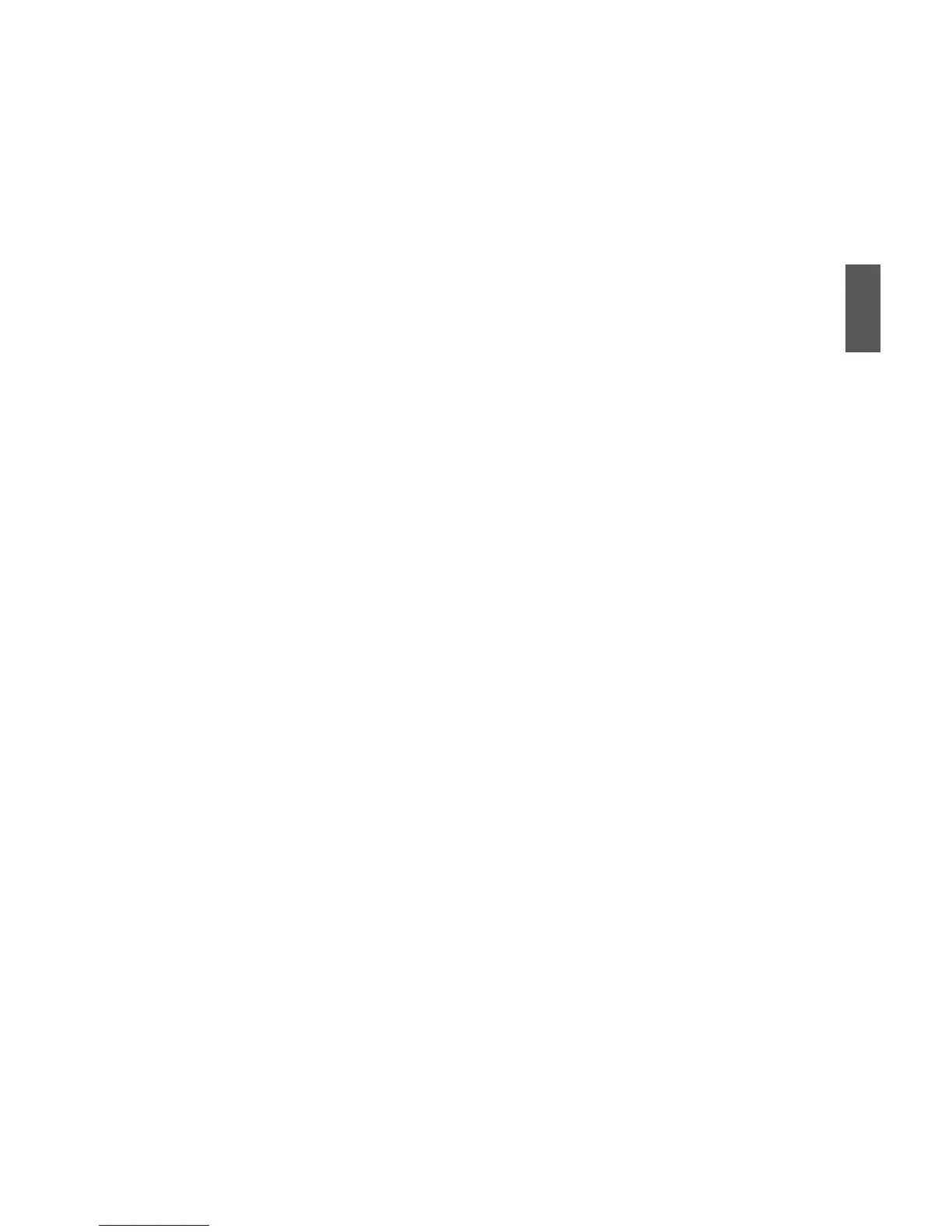3
39
This item is used to set which state the PC will take with when it resumes after an AC power
loss.
► HPET Support
HPET stands for High Precision Even Timer. If you have the HPET disabled, then windows
does not have access to it and therefore falls back to less accurate timing methods. This item
is used to enable or disable the HPET Suppport.
► Resume by LAN
This item is used to enable/disable the OnBoard LAN to generate a wake up.
► Resume by PCI Card
This item is used to enable/disable the PCI card to generate a wake up.
► Resume by PCIE Card
This item is used to enable/disable the PCIE card to generate a wake up.
► Resume by USB Devices
This item is used to enable/disable the USB keyboard and mouse to generate a wake up.
► Resume by PS2 Keyboard
This item is used to enable/disable the PS2 keyboard to generate a wake up.
► Resume by PS2 Mouse
This item is used to enable/disable the PS2 mouse to generate a wake up.
► Resume by RTC
This item is used to enable/disable RTC alarm event to generate a wake up.
RTC is system real time clock.
► RTC Alarm Date(Days)
When Resume by RTC is enabled, select a specic date to generate a wake up.
► RTC Alarm Time (HH : MM : SS)
When Resume by RTC is enabled, select a specic time to generate a wake up.
