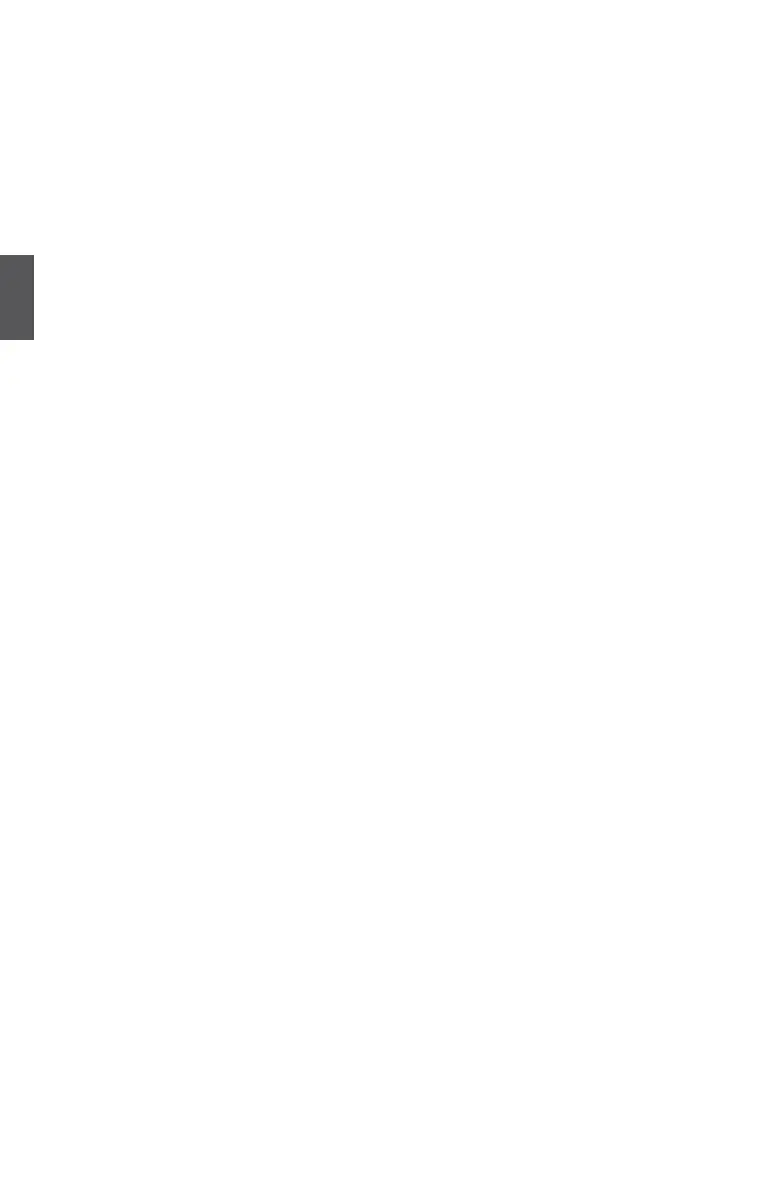36
3
it for troubleshooting purposes. For example, certain IDE devices may not run properly using
DMA transfers when the PCI bus is overclocked. Disabling DMA support will force the drive to
use the slower PIO transfer mode. This may allow the drive to work properly with the higher
PCI bus speed.
► On-Chip Primary PCI IDE
Enable/Disable Primary IDE port. It also relates to the drives displayed on the IDE Channel 0
Master/Slave in "System Information" menu.
► IDE Primary Master PIO
Specify a particular PIO mode (0,1,2,3,4) for legacy PIO operation or select Auto and let the
system automatically detect it.
► IDE Primary Slave PIO
Specify a particular PIO mode (0,1,2,3,4) for legacy PIO operation or select Auto and let the
system automatically detect it.
► IDE Primary Master UDMA
Disable UDMA operation or select Auto and let the system automatically detect it.
► IDE Primary Slave UDMA
Disable UDMA operation or select Auto and let the system automatically detect it.
**On-Chip Serial ATA Setting**
► SATA Controller
[Disabled] : Disable SATA Controller. Only 2 IDE drives are available at PATA port.
[Combined Mode] : SATA drives are acting as legacy IDE devices. Maximum there are four
IDE drives. Two SATA drives are displayed as IDE Channel 0 Master/
Slave and two PATA drives are displayed as IDE Channel 1 Master/Slave
in "System Information" menu.
[Enhanced Mode] : Maximum of 4 IDE drives are supported. Two PATA drives are displayed as
IDE Channel 0 Master/Slave, and two SATA drives are displayed as IDE
Channel 2 Master/Slave in "System Information" menu.
[SATA Only] : Two SATA drives are displayed as IDE Channel 0 Master/Slave in "System
Information" menu.
► SATA Port Speed Settings
When SATA is operating in [Enhanced Mode], you can select its speed to [Disabled], [Force
GEN I] or [Force GEN II]. [Force GEN II] can get the best performance.
