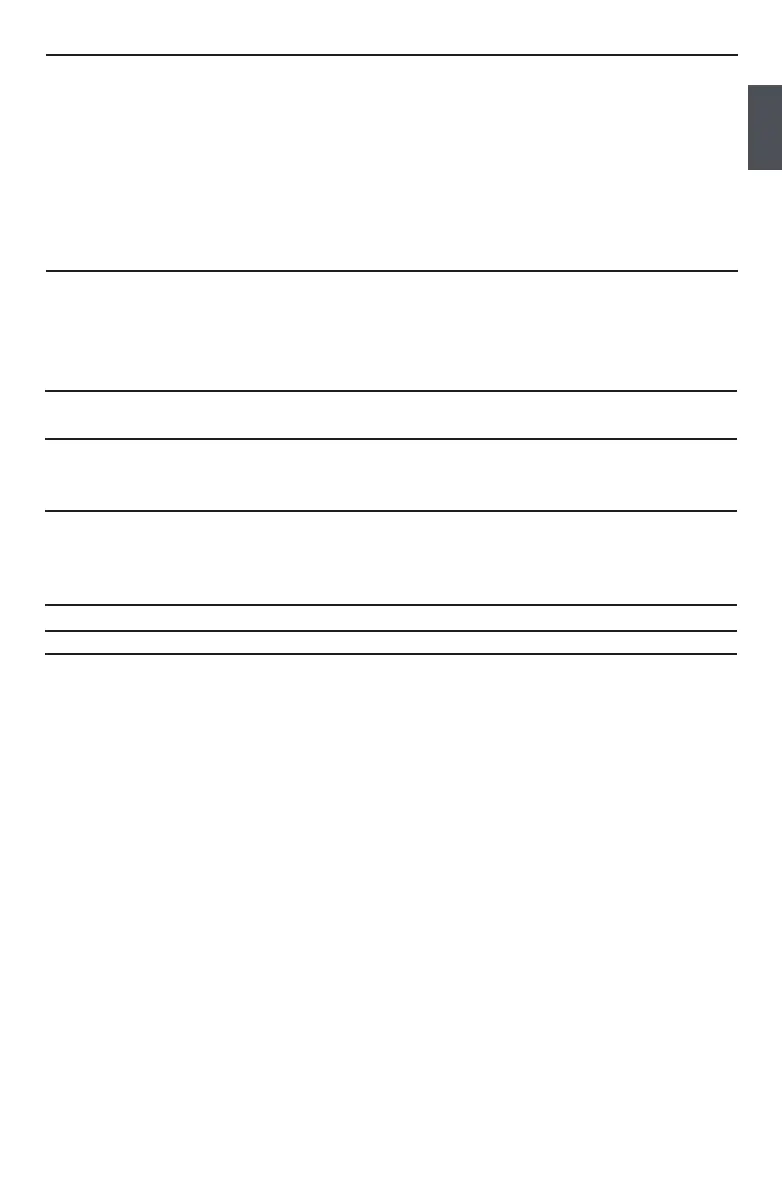3
1
3
Back Panel 1 x PS/2 Keyboard port
Connectors 1 x PS/2 Mouse port
1 x Serial port
1 x Parallel port
4 x USB 2.0 ports
1 x RJ-45 LAN port
1 x VGA port
6-channel audio ports (G41MX-K)
8-channel audio ports (G41MX)
Hardware Monitor System voltage detection
CPU/System temperature detection
CPU/System fan speed detection
CPU/System overheating shutdown
CPU/System fan speed control
PCI Express x16 Support 4GB/s (8GB/s concurrent) bandwidth
Low power consumption and power management features
Green Function Support ACPI (Advanced Conguration and Power Interface)
Support S0 (normal), S1 (power on suspend), S3 (suspend to RAM), S4
(suspend to disk), and S5 (soft - off)
Bundled Software FOX ONE
FOX LiveUpdate
FOX LOGO
FOX DMI
Operating System Support for Microsoft
®
Windows
®
Vista/XP
Form Factor Micro ATX Form Factor, 9.6 inches x 8.2 inches (24.4cm x 20.8cm)
