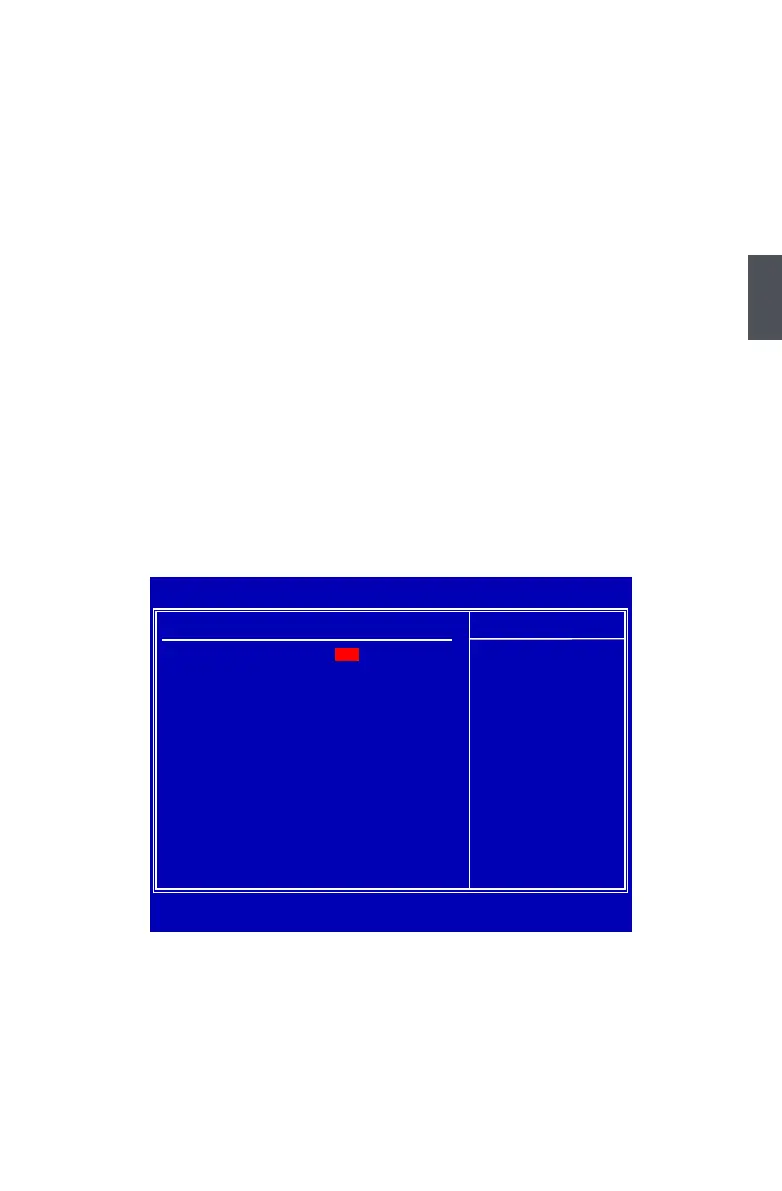3
25
► Quick Boot
While Enabled, this option allows BIOS to skip certain tests while booting, this will shorten the
time needed to boot the system.
► Floppy Drive Seek
This item controls whether the BIOS will be checking for a oppy drive while booting up. If it
cannot detect one (either due to improper conguration or physical unavailability), it will ap-
pear an error message. Disabling this function, then POST will not detect the oppy.
► Bootup Num-Lock
This item denes if the keyboard Num Lock key is active when your system is started. The
available settings are: On (default) and Off.
► Boot Device Priority
This option is used to select the priority for boot devices. After pressing <Enter>, you can
select the device using the Up/Down arrow keys, and change the device priority using <+> or
<->; you can exit this menu by pressing <Esc>.
► Hard Disk Drives
This option is used to specify the boot priority sequence from available hard disk drives.
► Removable Drives
This option is used to specify the boot priority sequence from available removable drives.
► CD/DVD Drives
This option is used to specify the boot priority sequence from available CD/DVD drives.
► Trusted Computing
Press <Enter> to go to its submenu.
► TCG/TPM Support
Trusted Computing Group (TCG) members develop and promote open, vendor-neutral,
industry standard specications for trusted computing building blocks and software interfaces
across multiple platforms
TPM (Trusted Platform Module) is a specication promoted by TCG. A Trusted Platform Mod-
ule offers facilities for secure generation of cryptographic keys.
The TPM Work Group is chartered to create the Trusted Platform Module (TPM) specica-
CMOS Setup Utility - Copyright (C) 1985-2008, American Megatrends, Inc.
Trusted Computing
Trusted ComputingTrusted Computing Help Item
TCG/TPM Support [No] Enable / Disable TPM
TCG (TPM 1.1/1.2)
support in BIOS
↑↓←→:Move Enter:Select +/-/:Value F10:Save ESC:Exit F1:General Help
F9:Optimized Defaults
[No]