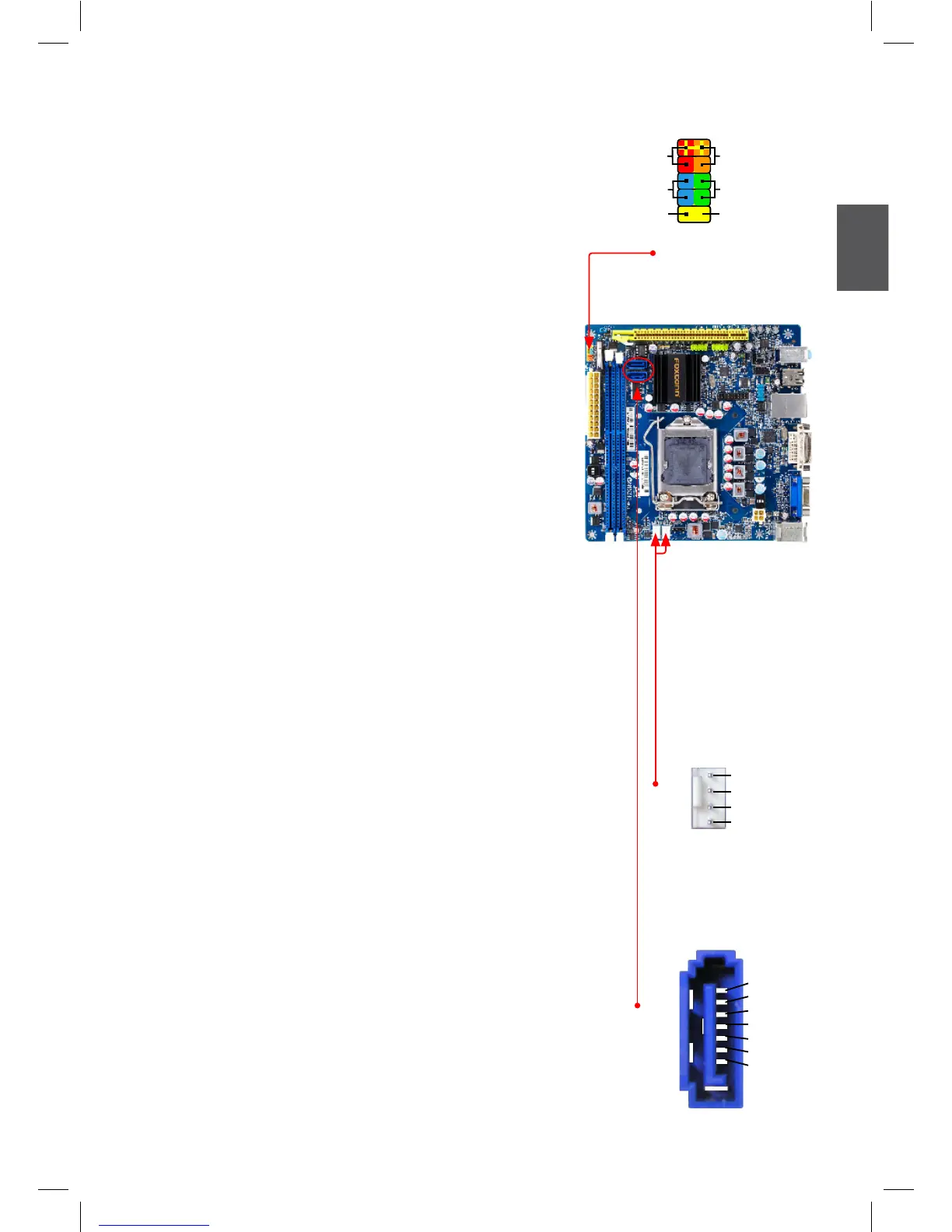15
2
Front Panel Connector : FP1
This motherboard includes one connector for connecting the
front panel switch and LED Indicators.
Hard Disk LED Connector (HDD-LED)
Connect to the chassis front panel IDE indicator LED. It
indicates the active status of the hard disks. This 2-pin
connector is directional with +/- sign.
Reset Switch (RESET-SW)
Attach the connector to the Reset switch on the front
panel of the case; the system will restart when the switch
is pressed.
Power LED Connector (PWR-LED)
Connect to the power LED indicator on the front panel of
the chassis. The Power LED indicates the system’s status.
When the system is in operation (S0 status), the LED is
on. When the system gets into sleep mode (S1) , the LED
is blinking; When the system is in S3/S4 sleep state or
power off mode (S5), the LED is off. This 2-pin connector
is directional with +/- sign.
Power Switch Connector (PWR-SW)
Connect to the power button on the front panel of the
chassis. Push this switch allows the system to be turned
on and off rather than using the power supply button.
Fan Headers : CPU_FAN, SYS_FAN
There are two main fan headers on this motherboard. The fan
speed can be controlled and monitored in “PC Health Status”
section of the BIOS Setup. These fans can be automatically
turned off after the system enters S3, S4 and S5 sleeping
states.
Serial ATA Connectors : SATA_1/2
The Serial ATA connector is used to connect with SATA Hard
Disk or CD devices which supporting this feature. The current
Serial ATA 2.0 interface allows up to 300MB/s data transfer
rate.
EMPTY
HDD-LED
RESET-SW
NC
+
-
PWR-SW
+
-
PWR-LED
1
2
10
9
FP1
SATA _1/2
GND
TX+
TX-
GND
RX-
RX+
GND
1
CPU_FAN/SYS_FAN
GND
POWER
SENSE
CONTROL
1
