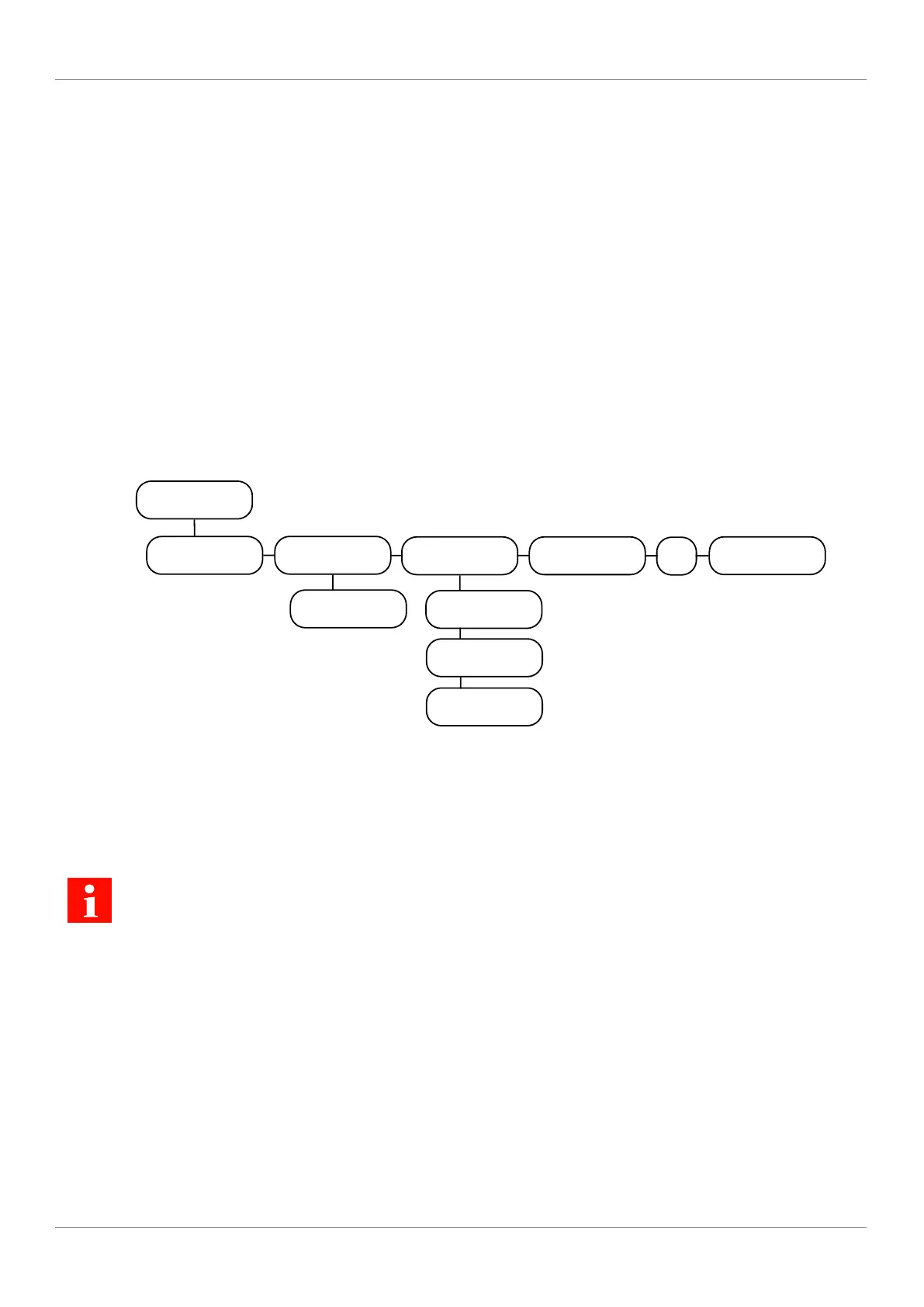Franke Kaffeemaschinen AG Individualization and data transfer | 11
User manual A800 71
11 INDIVIDUALIZATION AND DATA TRANSFER
11.1 Overview
This menu provides you with the following options:
– Use existing Franke media for screen savers or as advertising media
– Upload and view your own media objects on the machine
– Use your own media for screen savers or as advertising media
– Configure the behavior of the different operating modes and the screen saver
– Save settings
– Create regular backups of your machine to a USB stick
– Perform downloaded digital services updates
11.2 Individualization and data transfer menu tree
Individualization and
data transfer
1 Digital Signage
2 Customize display
2.13 Configure
application
3 Save/load data
3.1 Back up data
3.2 Load backup
3.3 Back up XML
data
9 Update packages
4 Set default values
...
By using 4 Set default values, selected parameters can be reset to the configured values.
The menu item 6 Import PKT becomes active when a USB stick with a valid PKT file is connected.
8 Eject USB stick logs off connected USB sticks. If a USB stick is being used, the menu item will appear in
green; otherwise it appears in orange.
The multimedia functions can only be used in
Quick Select [
}
44]
operating mode.
11.3 Multimedia functions
– Use image files or video files as advertising media
– Use image files or video files as a screen saver
