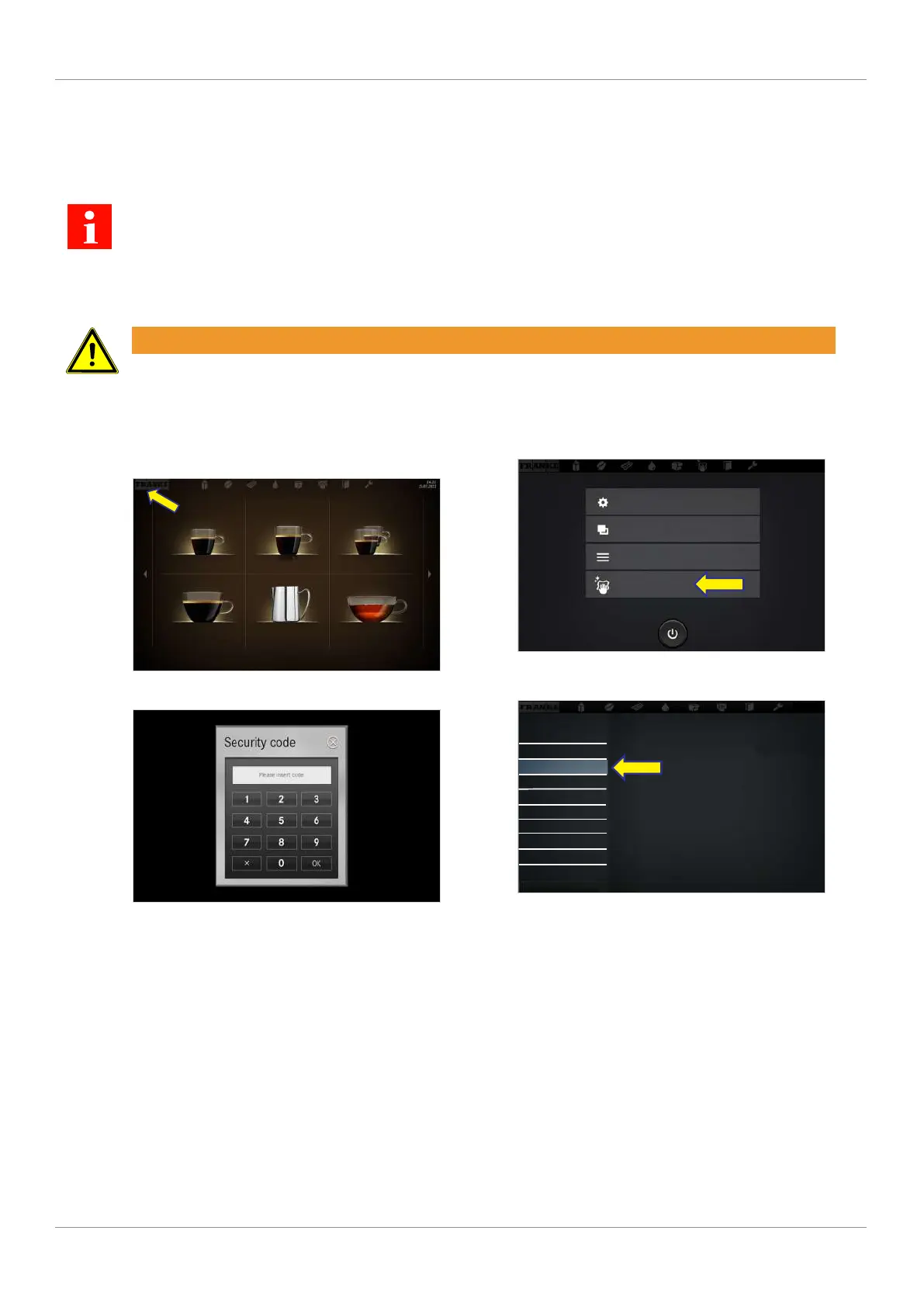Franke Kaffeemaschinen AG Cleaning | 9
User manual Mytico Vario 43
– Interior, pullout and bottle holders (if applicable) of the Flavor Station
9.4 Starting the cleaning process
When the cleaning cycle is complete, the machine either switches back to the maintenance level or the
energy saving mode. Your service technician can set the desired option for you.
9.4.1 Starting cleaning via the Cleaning and Maintenance menu
WARNING
Risk of scalding
Hot liquids and steam escape during cleaning and can lead to scalding.
a) Keep hands away from the spouts and nozzles during this process.
Espresso Double Espresso 2 Espressos
Caffè Crema To Go Steam Tea water
1. Tap the Franke logo.
2. Enter the PIN.
PIN codes [
}
48]
3. Press Ok.
2020-03-02
10:54
My settings
Individualization and data transfer
Counter(s)
Cleaning and maintenance
4. Select Cleaning and maintenance.
10:54
2020-03-02
Clean the system
Clean system and FSU
Rinse the coffee machine
Prepare cold media
Prepare Flavor Station
Filter water quantity
Wipe protection
Error/event log
Cleaning and maintenance
5. Select Clean system.
6. Confirm message with Yes to begin the
cleaning process.
7. Follow the instructions on the user interface
and confirm the completed steps by select-
ing Next.
ð The machine shows the next step.
