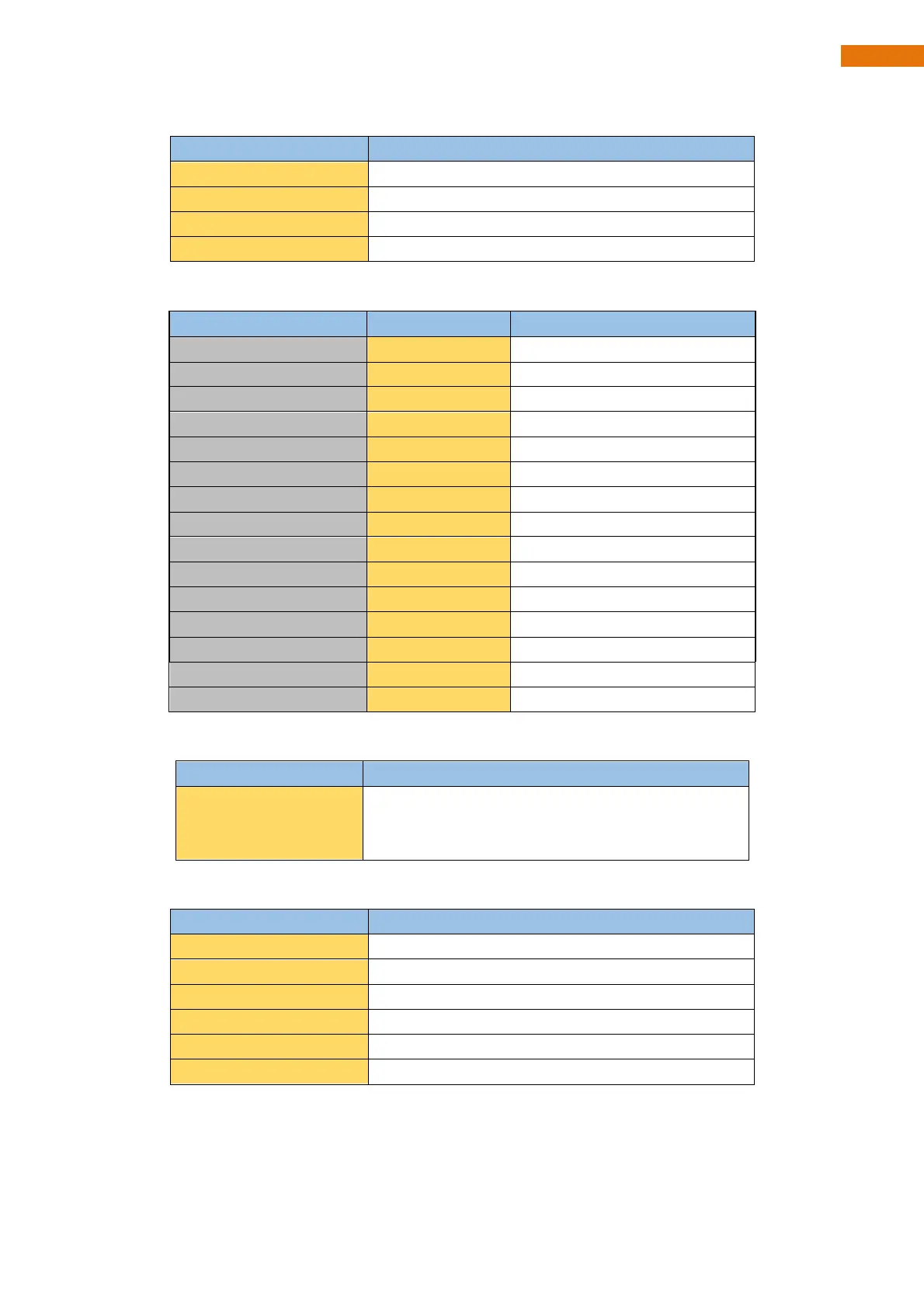Need support? support.freenove.com
Chapter 7 Smart video car
The car has four work modes:
Ultrasonic obstacle avoidance mode
Infrared line tracking mode
The following is the corresponding operation of the buttons and keys.
On/off Led 1,2,3,4,5,6,7,8
The function of SliderBar is below:
SliderBar Servo 1, 2 are used to slightly adjust the
angle. If the servo is not fully centered during
installation, you can slightly tune it via the SliderBar.
Other control information:
Enter IP address of Raspberry Pi
Control the color of LED selected.
Show the distance from obstacle.
Show voltage of two photoresistors.
Open and close face tracking