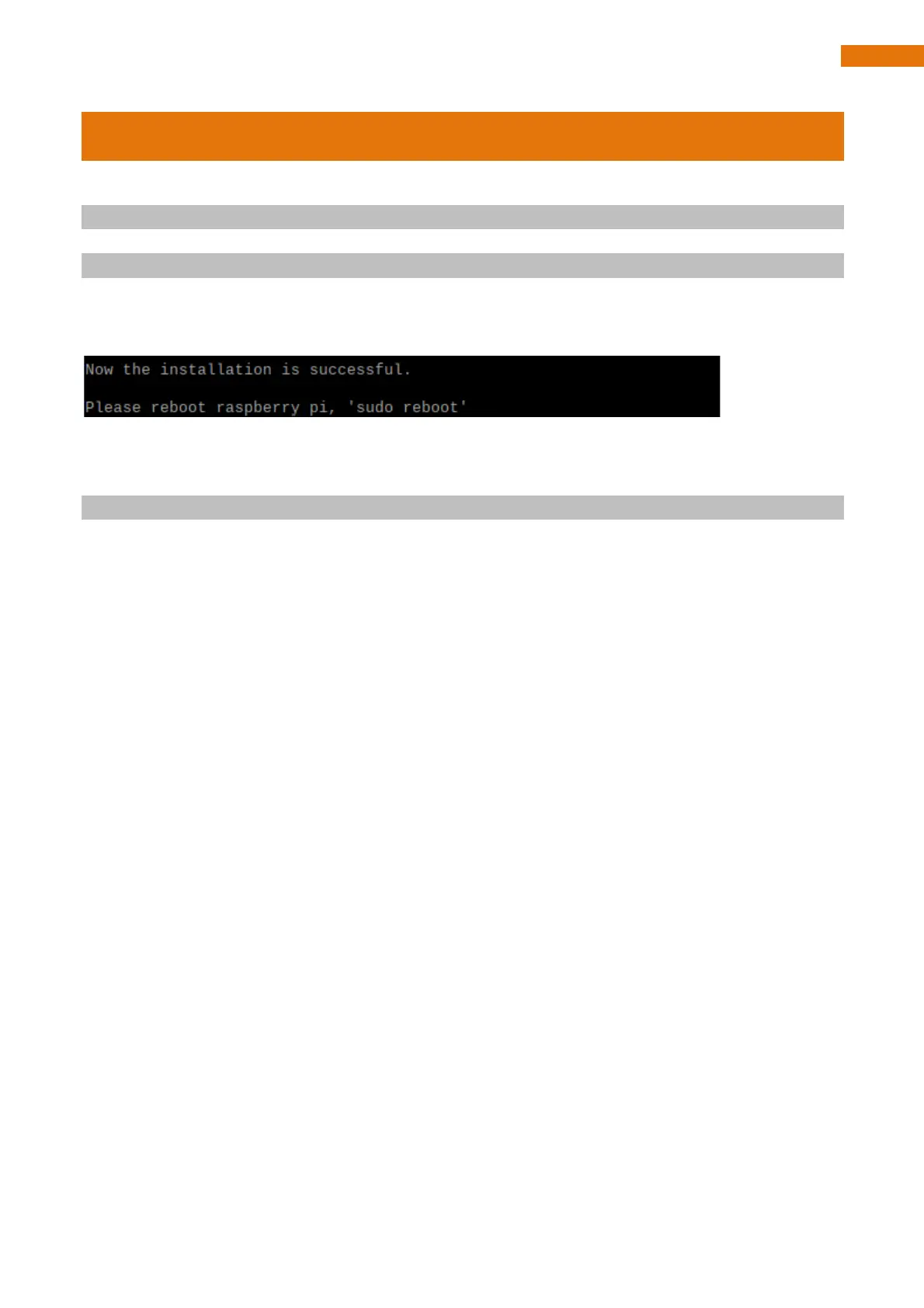Step 3 Run the Libraries Installation Program
1. Execute following commands to enter directory of “setup.py”.
cd ~/Freenove_4WD_Smart_Car_Kit_for_Raspberry_Pi/Code
2. Run setup.py
sudo python setup.py
This program will automatically install the pca9685, rpi_ws281x, PyQt5 library, etc. Please reboot the Raspberry
Pi after the installation is completed, as shown below.
If the installation fails, please rerun setup.py. After the installation is completed, restart the Raspberry Pi. Most
installation failures are caused by network reasons.
sudo python setup.py