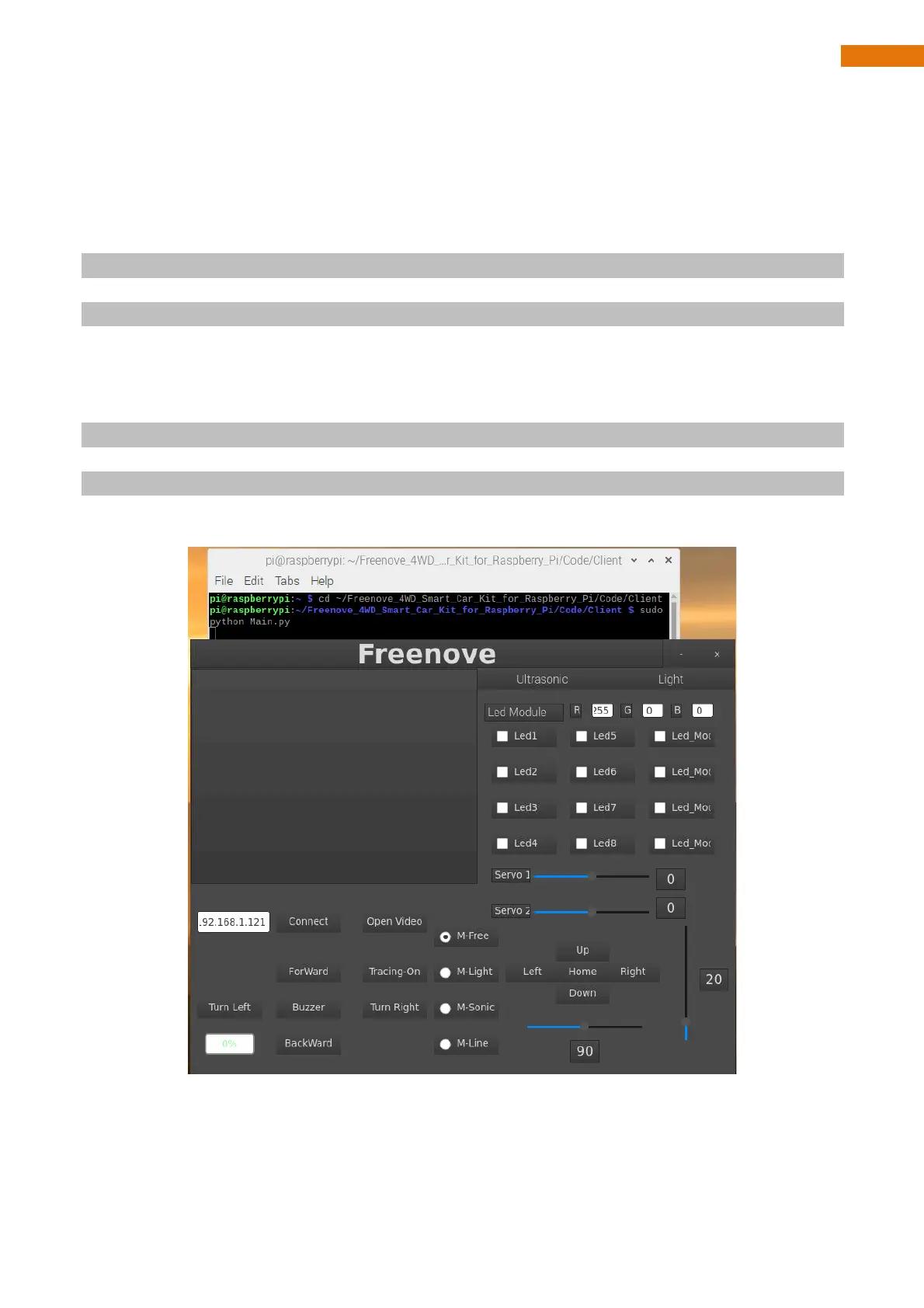Run client in Raspberry Pi (Linux system)
Install Opencv library
Execute the following commands in the terminal to install Opencv library:
1. Install opencv development environment:
sudo apt-get install -y libopencv-dev python3-opencv
2. Install some tools:
sudo apt-get install -y python3-pil python3-tk
Run client
Enter the following commands at the terminal.
1. Use the cd command to go to the directory where Main.py is located.
cd ~/Freenove_4WD_Smart_Car_Kit_for_Raspberry_Pi/Code/Client
2. Run Main.py:
sudo python Main.py
The interface is shown below:
Please check whether the camera protective film is torn off.