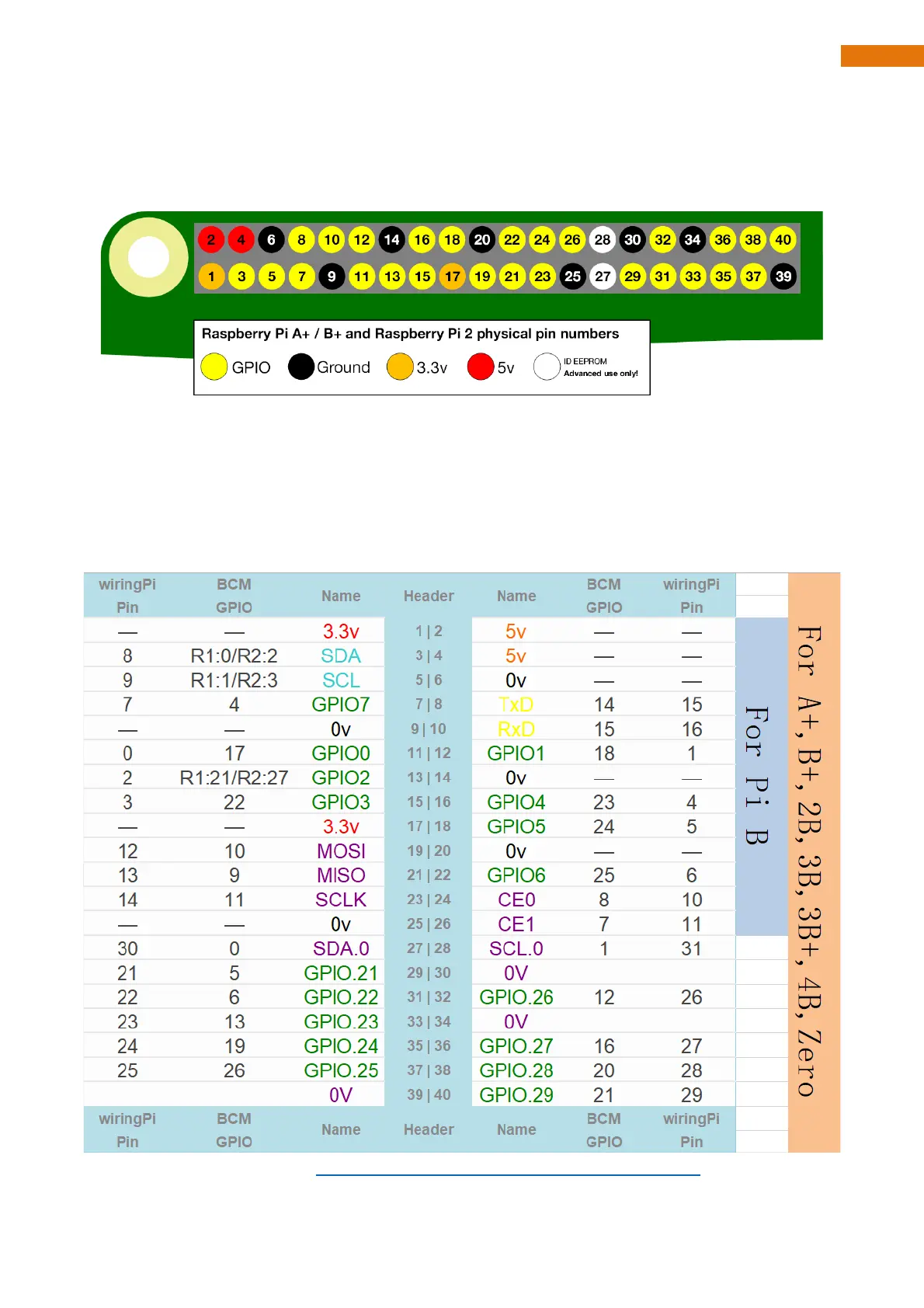PHYSICAL Numbering
Another way to refer to the pins is by simply counting across and down from pin 1 at the top left (nearest to
the SD card). This is 'physical numbering', as shown below:
WiringPi GPIO Numbering
Different from the previous mentioned two kinds of GPIO serial numbers, RPi GPIO serial number of the
WiringPi was renumbered. Here we have three kinds of GPIO number mode: based on the number of BCM
chip, based on the physical sequence number and based on wiringPi. The correspondence between these
three GPIO numbers is shown below:
(For more details, please refer to https://projects.drogon.net/raspberry-pi/wiringpi/pins/ )