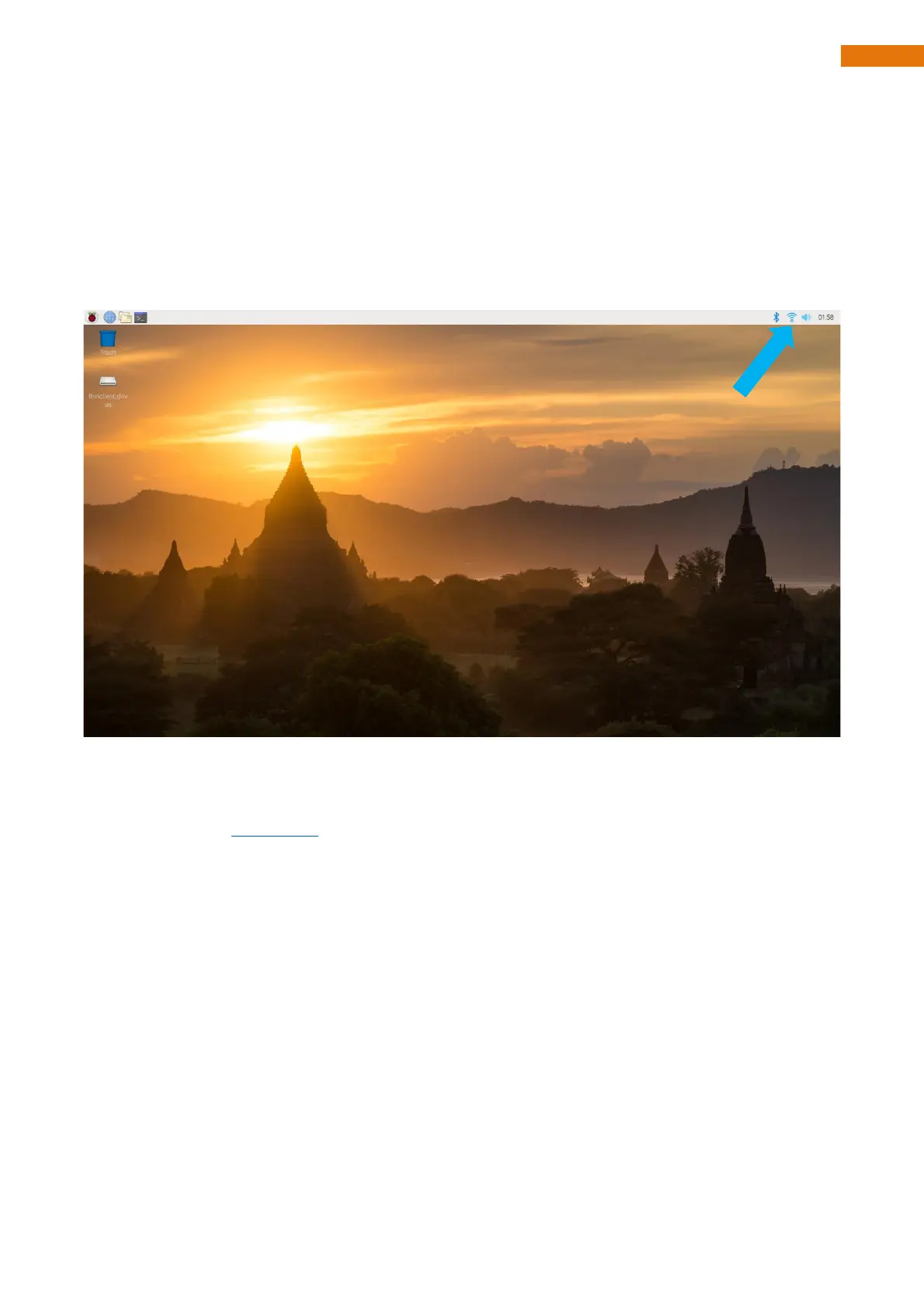Start Raspberry Pi
If you don’t have a spare monitor, please skip to next section. If you have a spare monitor, please follow
steps in this section.
After the system is written successfully, take out Micro SD Card and put it into the card slot of RPi. Then
connect RPi to screen through the HDMI, to mouse and keyboard through the USB port, to network cable
through the network card interface and to the power supply. Then your RPi starts initially. Later, you need to
enter the user name and password to login. The default user name: pi; password: raspberry. Enter and login.
After login, you can enter the following interface.
Now, you have successfully installed the Raspberry Pi OS for your RPi.
Then you can connect WiFi on the right corner.
Now you can skip to VNC Viewer.