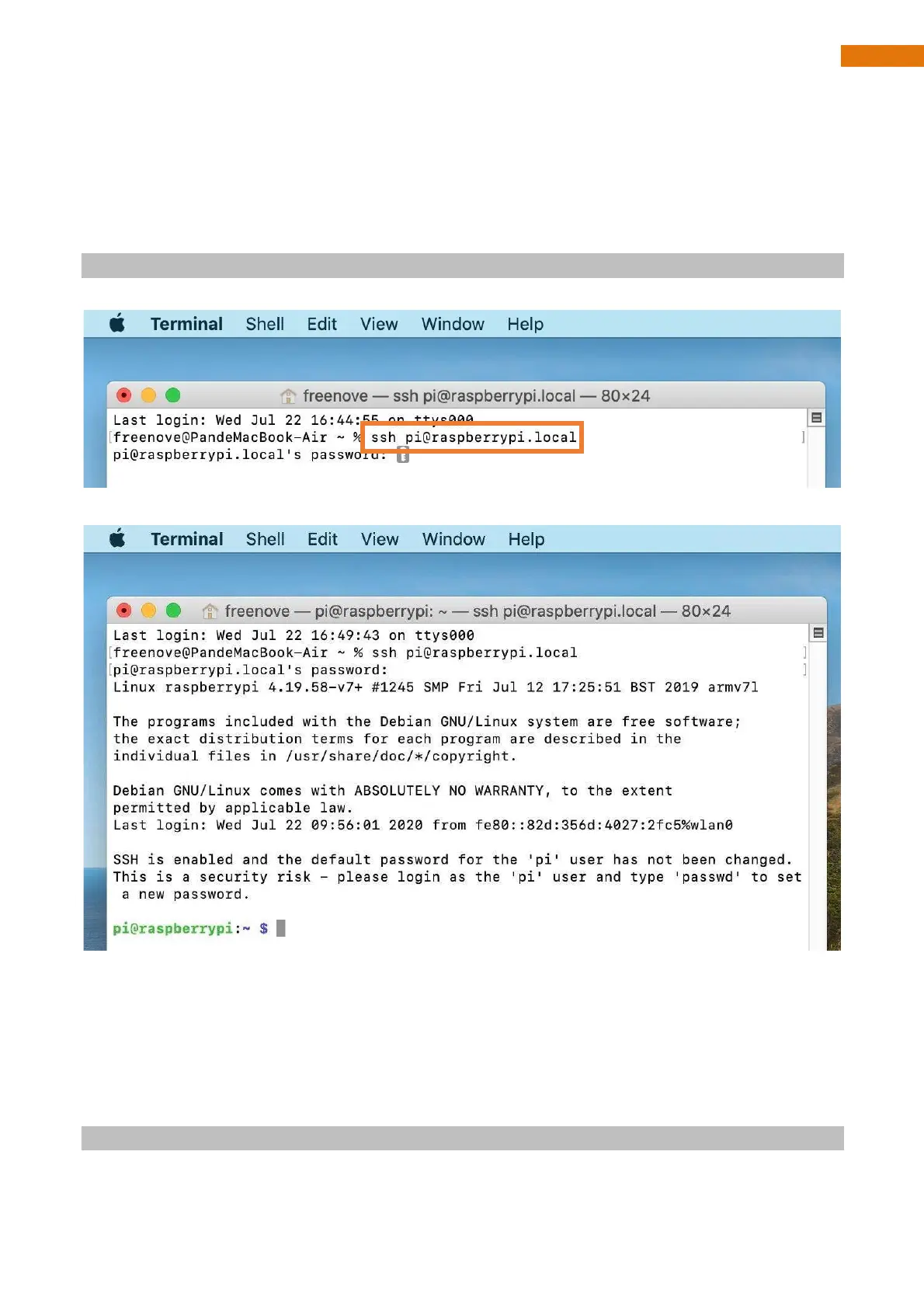MAC OS Remote Desktop
Connect your pi to the the router via a network cable.
Open the terminal and type following command.
ssh pi@raspberrypi.local
The password is raspberry by default, case sensitive.
You may need to type yes during the process.
When you see pi@raspberrypi:~ $, you have logged in Pi successfully. Then you can skip to next section.
You can also use the IP to log in Pi.
Enter router client to inquiry IP address named “Raspberry Pi”. For example, I have inquired to my RPi IP
address, and it is “192.168.1.131".
Open the terminal and type following command.
ssh pi@192.168.1.131